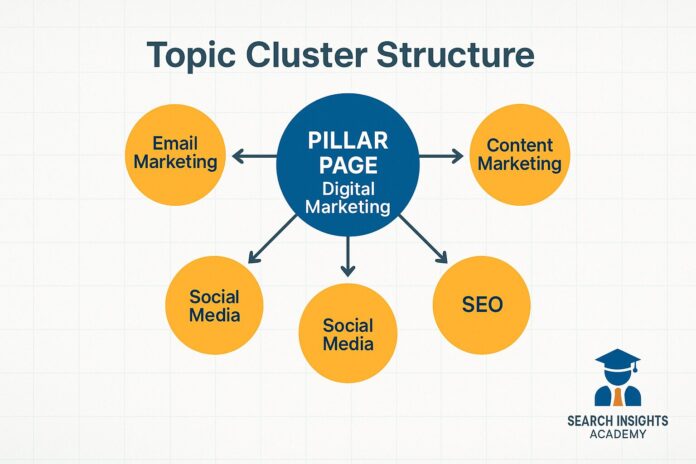In today’s competitive digital landscape, websites that rank consistently on Google share a common trait: strategic content organization. Topic clusters and pillar pages represent one of the most effective modern approaches to content structuring, helping websites build authority and improve user experience simultaneously.
This comprehensive guide explores how topic clusters and pillar pages work together to transform your website’s architecture, enhance your search visibility, and create more meaningful experiences for your audience. By implementing this approach, you’ll organize related content in a way that both search engines and humans can easily navigate and understand.
Understanding Topic Clusters
What Are Topic Clusters?

Topic clusters are a content organization model that groups related content around a central theme. The model consists of a comprehensive “pillar” page that broadly covers a main topic, with multiple connected “cluster” content pieces that explore specific aspects of that topic in greater detail.
This structure creates a semantic network of content that demonstrates topical authority to search engines. According to a HubSpot research study, this approach can increase organic traffic by up to 50% when properly implemented, as the interlinking structure helps search engines understand the relationship between content pieces.
The Role of Subtopics in a Cluster
Subtopics serve as the specialized branches of your main theme, each diving deeper into specific aspects of your pillar content. They allow you to target more specific, often long-tail keywords while maintaining a clear relationship to your main topic.
For example, if your pillar content covers “digital marketing,” your subtopics might include:
- Email marketing campaign strategies
- Social media advertising techniques
- Search engine optimization fundamentals
- Content marketing best practices
Each subtopic creates an opportunity to address specific user queries while linking back to reinforce the authority of your pillar page. The Content Marketing Institute notes that this targeted approach helps match content more precisely to search intent at different stages of the user journey.
Topic Clusters vs. Traditional SEO Approaches

Traditional SEO often relied on:
- Creating standalone content targeting individual keywords
- Limited internal linking between related topics
- Focusing primarily on keyword density and placement
The topic cluster model differs significantly:
- Content is organized in a hierarchical, interconnected structure
- Internal linking is systematic and meaningful
- The focus shifts to establishing topical authority
- User experience and navigation improve through logical content relationships
Search Engine Journal research indicates that Google’s algorithms increasingly reward websites that demonstrate expertise on topics rather than simply targeting keywords, making topic clusters particularly effective for modern SEO.
Topic Clusters Examples & Real-World Scenarios
Example 1: Health and Wellness Website
- Pillar page: “Complete Guide to Holistic Wellness”
- Cluster content: “Nutritional Approaches to Stress Management,” “Benefits of Different Exercise Types,” “Sleep Optimization Techniques”
Example 2: Financial Services Company
- Pillar page: “Personal Investment Fundamentals”
- Cluster content: “Retirement Planning Strategies,” “Stock Market Investing for Beginners,” “Tax-Efficient Investment Options”
Each cluster creates a comprehensive resource that covers a topic from multiple angles, helping users find exactly what they need while establishing the website’s authority in that subject area.
Pillar Pages Explained
What Is a Pillar Page?

A pillar page serves as the foundation of your topic cluster. It comprehensively covers a core topic in a way that provides broad value to readers while linking to more detailed cluster content. Unlike regular blog posts, pillar pages:
- Offer in-depth, yet broad coverage of a topic
- Typically contain 2,000-5,000 words of high-quality content
- Provide clear navigation to related subtopics
- Are designed for both thorough reading and easy scanning
According to SEMrush’s State of Content Marketing Report, longer, comprehensive content like pillar pages tends to gain more backlinks and social shares, further boosting SEO performance.
Examples of Pillar Pages
Example 1: Moz’s Beginner’s Guide to SEO This pillar page covers all fundamental aspects of SEO while linking to more specific resources on technical SEO, keyword research, link building, and more.
Example 2: HubSpot’s Ultimate Guide to Customer Service HubSpot creates a comprehensive resource on customer service basics, with connections to specialized content about different customer service channels and techniques.
These examples demonstrate how pillar pages can establish authority while creating a coherent content ecosystem around a central topic.
Pillar Page Best Practices
To create effective pillar pages:
- Focus on comprehensive coverage – Address the main questions and aspects of your topic
- Structure content logically – Use clear headings and a natural progression of ideas
- Incorporate visual elements – Break up text with relevant images, charts, and infographics
- Use a clean, scannable design – Make navigation intuitive with jump links and clear sections
- Include conversion opportunities – Add relevant CTAs that don’t interrupt the reading experience
Research from Nielsen Norman Group shows that well-structured content with clear visual hierarchy significantly improves user engagement and information retention.
The Pillar Cluster Model in Detail
The complete pillar cluster model creates a hub-and-spoke structure where:
- The pillar page serves as the hub, covering a broad topic comprehensively
- Cluster content pieces form the spokes, exploring specific subtopics in depth
- Internal links connect the hub to spokes and, where relevant, spokes to each other
- All cluster content links back to the pillar page
This structure creates a clear topical relationship that helps both users navigate your content and search engines understand your site architecture. Google’s own documentation emphasizes the importance of logical site structure for both user experience and search visibility.
How Long Should a Pillar Page Be?
The ideal length for a pillar page varies based on the topic complexity and competitive landscape. While there’s no strict rule, effective pillar pages typically:
- Range from 2,000 to 5,000 words
- Cover the topic comprehensively enough to satisfy initial information needs
- Remain scannable despite their length
- Balance depth with readability
According to Backlinko’s content study, longer content tends to rank higher in search results, but quality and relevance remain the most critical factors. Focus on creating the most useful resource for your audience rather than hitting a specific word count.
Creating a Website Pillar Page
Conducting Keyword Research for Pillar Content

Effective pillar page development begins with comprehensive keyword research to identify:
- Core topic keywords – High-volume terms that represent your main topic
- Related subtopic keywords – Supporting terms that represent cluster content opportunities
- Question-based searches – Queries your audience asks about the topic
- Semantic variations – Different ways people search for the same information
Tools like Ahrefs, SEMrush, and Google’s Keyword Planner can help identify these terms and their search volumes. Research by Backlinko suggests that targeting topic-based keyword clusters results in higher rankings across multiple related search terms.
Selecting and Organizing Subtopics
Once you’ve identified your main topic and related keywords, organize them into a logical structure:
- Group related keywords into coherent subtopic categories
- Prioritize subtopics based on search volume, relevance, and business value
- Create a content hierarchy that flows naturally from broad concepts to specific details
- Identify any content gaps that need to be filled
This organization process creates a content map that guides both your pillar page structure and your cluster content development. Content Marketing Institute research shows that documented content strategies lead to significantly better content marketing outcomes.
Developing a Content Cluster Template
Creating a standardized template for your cluster content ensures consistency and efficiency:
Pillar Page Template:
- Introduction that establishes topic importance
- Table of contents with jump links
- Core sections covering main aspects of the topic
- Visual elements to enhance understanding
- Links to cluster content for deeper exploration
- Conclusion with key takeaways
Cluster Content Template:
- Introduction connecting to the main pillar topic
- Detailed exploration of the specific subtopic
- Practical applications or examples
- Link back to the pillar page
- Related resources or next steps
These templates provide structure while allowing flexibility for different content types. Orbit Media’s blogging survey shows that consistent content formats correlate with higher reader engagement.
Internal Linking Strategies to Support Clusters
Strategic internal linking is essential to the topic cluster model:
- Pillar-to-cluster links – Link from your pillar page to each cluster content piece when the subtopic is mentioned
- Cluster-to-pillar links – Include at least one prominent link from each cluster piece back to the pillar page
- Cross-cluster links – Where relevant, connect related cluster content pieces to each other
- Contextual linking – Place links within meaningful context rather than generic “read more” text
According to Moz’s research on internal linking, strategic internal links distribute page authority throughout your site and help search engines discover important content relationships.
How to Create Topic Clusters
Identifying Core Topics vs. Subtopics
Distinguishing between core topics and subtopics requires strategic consideration:
Core Topic Characteristics:
- Broad relevance to your business or expertise
- Significant search volume
- Can be comprehensively covered in a pillar page
- Encompasses multiple related subtopics
Subtopic Characteristics:
- More specific focus within the core topic
- Often targets long-tail keywords
- Can be thoroughly explored in a standard blog post
- Connects logically to the core topic
SEMrush’s Topic Research Tool can help identify these relationships by showing topic connections and question clusters from real search data.
Mapping Out Cluster Content
A visual content map helps organize your topic cluster effectively:
- Place your core topic in the center
- Arrange subtopics around it in logical groupings
- Identify existing content that fits the structure
- Note gaps where new content is needed
- Plan a publishing calendar for completing the cluster
Tools like Mindmeister or Miro can help visualize these relationships. According to Content Marketing Institute, this planning process improves content relevance and reduces redundancy.
Maintaining Consistency Across Blog Posts
Consistency strengthens your topic cluster by creating a cohesive user experience:
- Use similar formatting and structure across cluster content
- Maintain a consistent brand voice and terminology
- Ensure information alignment between pillar and cluster content
- Update all related content when facts or recommendations change
Nielsen Norman Group research shows that consistency in digital interfaces reduces cognitive load for users and improves content consumption.
Incorporating Relevant Examples
Examples make abstract concepts concrete and help readers apply information:
- Include case studies demonstrating real-world applications
- Provide specific scenarios that illustrate key points
- Where appropriate, include location-specific examples that resonate with your target audience
- Balance specific examples with broadly applicable principles
Research from the Journal of Educational Psychology shows that concrete examples significantly improve comprehension and information retention compared to abstract explanations alone.
Pillar Page & Topic Cluster Implementation
Using Blogs and Supporting Articles
Transform your existing blog strategy to support the topic cluster model:
- Audit existing blog content to identify potential pillar topics
- Group related posts that could form the basis of a cluster
- Identify gaps where additional content is needed
- Update older content to fit within your new cluster structure
- Implement strategic internal linking between related posts
According to Orbit Media’s blogging statistics, strategic content organization leads to higher traffic and engagement compared to random publishing.
Utilizing Content Strategy Services
If implementing topic clusters seems overwhelming, professional assistance can help:
- Content strategists can develop comprehensive topic cluster plans
- SEO specialists can perform keyword research and competitive analysis
- Content creators can produce consistent, high-quality pillar and cluster content
- Analytics experts can track performance and suggest optimizations
The Content Marketing Institute’s B2B Content Marketing Report indicates that organizations that outsource some content functions often achieve better results than those trying to handle everything internally with limited resources.
Ongoing Optimization and Updates
Topic clusters require maintenance to remain effective:
- Regularly update pillar content with new information and insights
- Expand clusters with new subtopics as they become relevant
- Monitor performance metrics to identify improvement opportunities
- Refresh underperforming content with new examples or data
- Adjust internal linking as your cluster grows
Research by Ahrefs shows that regularly updated content typically outperforms static content in search rankings over time.
FAQs About Topic Clusters and Pillar Pages
What Are Topic Clusters vs. Pillar Pages?
Topic clusters are the overall content organization strategy that includes both pillar pages and supporting cluster content. Pillar pages are the comprehensive core content pieces that anchor each topic cluster. The distinction is that pillar pages are a component of the broader topic cluster approach.
What Is a Pillar Page HubSpot Certification?
HubSpot’s Content Marketing Certification includes training on creating effective pillar pages as part of their inbound marketing methodology. This certification demonstrates knowledge of strategic content organization principles and implementation techniques.
What Is a Pillar Page in HubSpot’s System?
In HubSpot’s content marketing framework, a pillar page serves as a comprehensive resource on a core topic that links to more specific cluster content. HubSpot’s CMS includes features specifically designed to support the creation and management of pillar pages and topic clusters.
What Is the Pillar Page HubSpot Exam?
The pillar page component of HubSpot’s certification exams tests your knowledge of:
- Topic cluster strategy development
- Pillar page creation best practices
- Internal linking techniques
- Content organization principles
- Performance measurement approaches
Passing this exam demonstrates proficiency in modern content organization methods.
How Long Should a Pillar Page Be?
While there’s no fixed length requirement, effective pillar pages typically range from 2,000 to 5,000 words, depending on topic complexity. According to Backlinko’s content study, comprehensive content that thoroughly covers a topic tends to perform better than shorter pieces, but quality always trumps quantity.
What Is a Pillar Page?
A pillar page is a comprehensive, authoritative piece of content that serves as the foundation for a topic cluster. It broadly covers all aspects of a core topic while linking to more specialized cluster content that explores specific subtopics in greater detail. Pillar pages help establish topical authority and improve site architecture.
How to Create a Website Pillar Page?
The pillar page creation process involves:
- Conducting comprehensive keyword research
- Outlining the main subtopics of your core theme
- Creating detailed, valuable content that covers the topic broadly
- Structuring content with clear headings and scannable formatting
- Including strategic links to cluster content
- Adding visual elements to enhance understanding
- Optimizing for both search engines and user experience
How to Create Topic Clusters?
To create effective topic clusters:
- Identify a core topic relevant to your audience and business
- Research related subtopics and keywords
- Create a comprehensive pillar page on the core topic
- Develop specialized cluster content for each subtopic
- Implement strategic internal linking between all related content
- Maintain and expand the cluster over time with new content
Measuring Success

Tracking SEO Performance for Pillar Pages
Effective measurement includes both traditional SEO metrics and cluster-specific indicators:
Key Metrics to Track:
- Organic traffic growth to both pillar and cluster pages
- Keyword rankings for target terms
- Time on page and bounce rate as engagement indicators
- Backlinks generated to pillar content
- Conversion rates from pillar page visitors
Tools like Google Analytics, Google Search Console, and specialized SEO platforms can help track these metrics. According to Search Engine Journal research, focusing on these combined metrics provides a more accurate picture of content performance than any single metric alone.
Analyzing Topic Cluster Engagement
Beyond basic traffic metrics, evaluate how users interact with your topic cluster:
- Navigation paths between pillar and cluster content
- Internal link click-through rates
- Social sharing patterns across the cluster
- Comment activity and user questions
- Content recirculation within the cluster
HubSpot’s research suggests that effective topic clusters increase average session duration and pages per session as users explore related content.
Adjusting and Refining Content Strategies
Use performance data to continuously improve your topic clusters:
- Identify high-performing subtopics that might deserve expanded coverage
- Spot content gaps revealed by search queries leading to your cluster
- Update underperforming content with enhanced information or examples
- Expand successful clusters with additional relevant subtopics
- Apply insights from successful clusters to new topic cluster development
Content Marketing Institute research shows that organizations that regularly audit and refine content achieve significantly better results than those with static content strategies.
Common Pitfalls & Tips for Success
Avoiding Duplicate Content Within Clusters
Maintain clear content boundaries to prevent redundancy:
- Define distinct angles for each piece of cluster content
- Create clear editorial guidelines for content differentiation
- Use your content map to identify potential overlap before creation
- Focus each cluster piece on answering specific questions
- Cross-link rather than repeat information when topics naturally overlap
Google’s Search Central documentation confirms that managing duplicate content improves both user experience and search performance.
Balancing User Experience with SEO
Prioritize user needs while implementing SEO best practices:
- Create content that answers real user questions first
- Integrate keywords naturally rather than forcing them
- Structure content for readability and information hierarchy
- Design navigation that helps users explore related topics
- Test user journeys through your topic clusters to identify friction points
Research from SearchMetrics shows that user experience signals increasingly influence search rankings, making this balance essential for success.
Scaling Content as Your Business Grows
Plan for sustainable growth of your topic cluster strategy:
- Develop processes for identifying new pillar opportunities
- Create templates and workflows for efficient content creation
- Establish regular content audits to maintain quality and relevance
- Build systems for updating existing content as information changes
- Consider a content calendar that balances new cluster development with existing cluster maintenance
According to Orbit Media’s content marketing research, sustainable content strategies that plan for long-term growth outperform sporadic publishing efforts.
Conclusion

Recap of the Topic Cluster & Pillar Page Approach
The topic cluster model represents a strategic evolution in content organization that aligns with both modern search engine algorithms and user information needs. By creating comprehensive pillar pages supported by detailed cluster content, you establish topical authority while providing clear navigation paths for your audience.
This approach offers multiple benefits:
- Improved search visibility through demonstrated topical expertise
- Enhanced user experience through logical content relationships
- More efficient content creation through strategic planning
- Better internal linking and site architecture
- Clearer demonstration of your brand’s authority in key areas
Key Takeaways and Next Steps
To implement topic clusters effectively:
- Start with keyword research to identify strategic pillar topics
- Create a content map organizing subtopics in a logical hierarchy
- Develop comprehensive pillar pages that serve as foundational resources
- Produce specialized cluster content exploring subtopics in depth
- Implement strategic internal linking between related content
- Measure performance using both SEO and engagement metrics
- Continuously refine and expand your clusters based on performance data