Have you ever clicked on a website only to find yourself drumming your fingers waiting for it to load? Or tried shopping on your phone and ended up frustrated because the buttons were too small? These common experiences highlight why technical SEO matters so much in today’s digital world.
In this comprehensive guide, we’ll dive deep into the technical aspects of site speed optimization, mobile responsiveness, and security implementations. We’ll cover practical code examples, server configurations, and technical best practices that make a real difference in how search engines index and rank your site.
By the time you finish reading, you’ll understand the technical foundations of SEO and be equipped with actionable implementation strategies for measurable improvements. Let’s dive into the code, configurations, and technical optimizations that power successful websites!
Introduction to On Page and Technical SEO
What Is Technical SEO?

Technical SEO encompasses the server-side and client-side optimizations that help search engines effectively crawl, render, interpret, and index your pages. It focuses on the infrastructure layer of your website—everything from HTTP response codes and header configurations to DOM structure and JavaScript execution. According to Search Engine Journal, technical SEO addresses how your site’s underlying code and architecture affect both crawling efficiency and user experience. This includes server response times, HTML structure, CSS delivery methods, and JavaScript execution paths—all elements that must be optimized for both machines and humans.
Why Is Technical SEO Important?
Technical SEO creates the foundation that makes your content accessible and renderable. Without proper technical implementation, search engine crawlers may struggle with rendering critical page elements. According to Google’s Martin Splitt, JavaScript-heavy sites that don’t implement proper rendering solutions can suffer significant indexing issues. Technical factors directly impact Core Web Vitals metrics, which Google’s research shows correlate strongly with business outcomes—every 100ms improvement in page speed has been associated with up to a 2% increase in conversion rates for retail sites.
The Value of a Technical SEO Analysis
A comprehensive technical SEO analysis evaluates everything from server configuration to DOM structure. It measures Time to First Byte (TTFB), identifies render-blocking resources, and examines how efficiently your critical rendering path is optimized. According to DeepCrawl’s research, over 30% of technical SEO issues go undetected without specialized crawling tools that analyze both client and server-side rendering. These detailed audits help identify opportunities for technical debt reduction while ensuring compliance with the latest technical standards that influence search visibility.
Site Speed: The Cornerstone of Technical On-Site SEO
How Site Speed Affects SEO and User Experience

Site speed isn’t just a user experience concern—it’s a technical rendering challenge that directly impacts crawl efficiency and indexation. When Google’s crawler hits a slow-loading page, it allocates less crawl budget to your site, potentially leaving important content undiscovered. The technical impact extends to Core Web Vitals metrics like Largest Contentful Paint (LCP), which according to web.dev should occur within 2.5 seconds of page load for optimal user experience. First Input Delay (FID) measures JavaScript execution efficiency and should be under 100ms, while Cumulative Layout Shift (CLS) quantifies visual stability with a target score under 0.1.
Here’s how these technical metrics specifically affect rankings:
Core Web Vital Good Threshold Impact on Ranking
LCP ≤ 2.5s Direct ranking factor
FID ≤ 100ms Direct ranking factor
CLS ≤ 0.1 Direct ranking factor
TTFB ≤ 200ms Indirect (affects LCP)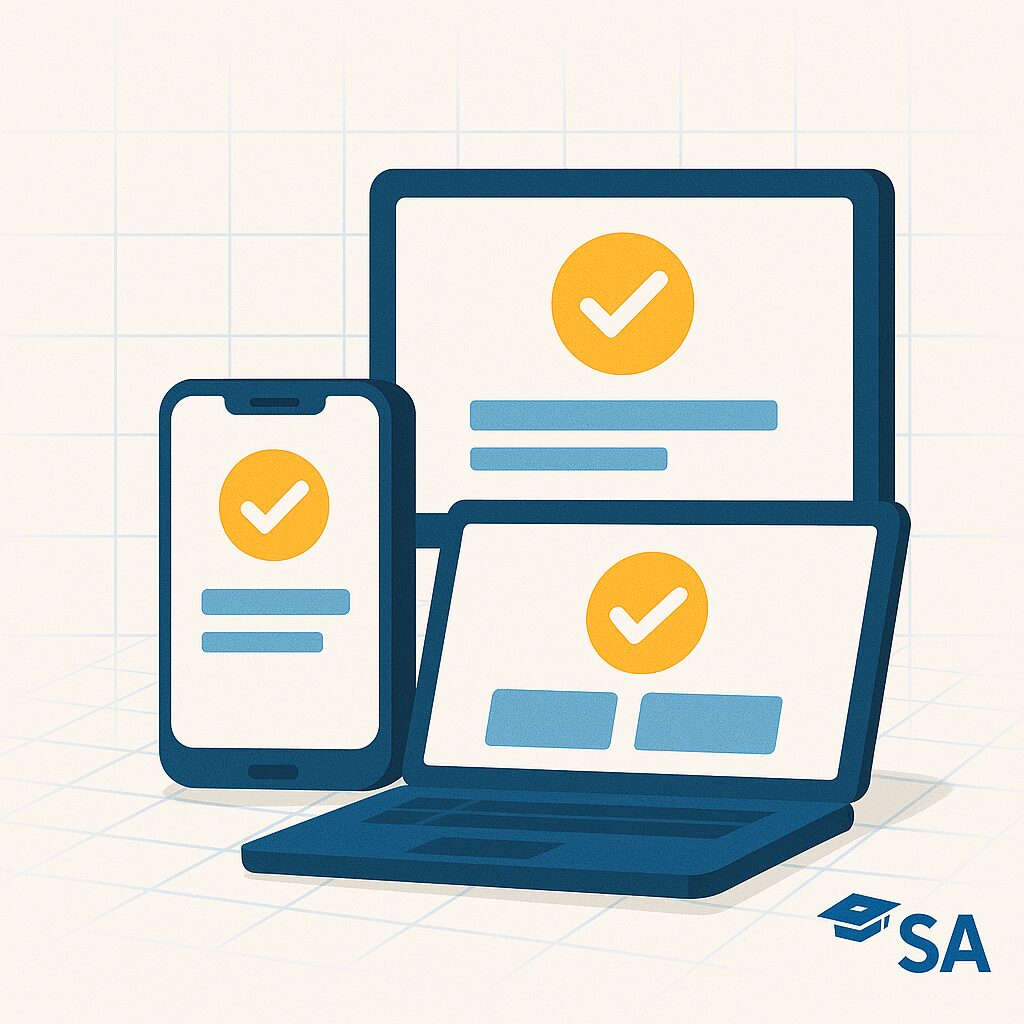
Common Technical Issues Slowing Down Websites
Many performance bottlenecks stem from specific technical implementations that can be identified and fixed:
Render-blocking resources: CSS and JavaScript files that prevent the browser from rendering page content. This code snippet demonstrates how to load non-critical JavaScript asynchronously:
<!-- Blocking (bad) -->
<script src="non-critical.js"></script>
<!-- Non-blocking (good) -->
<script src="non-critical.js" async defer></script>Unoptimized images: Images lacking proper compression, dimensions, and modern formats. According to HTTP Archive, images account for approximately 45% of page weight. Implementing responsive images with srcset attributes optimizes delivery:
<img
src="image-400w.jpg"
srcset="image-400w.jpg 400w, image-800w.jpg 800w, image-1200w.jpg 1200w"
sizes="(max-width: 600px) 400px, (max-width: 1200px) 800px, 1200px"
alt="Responsive image example"
/>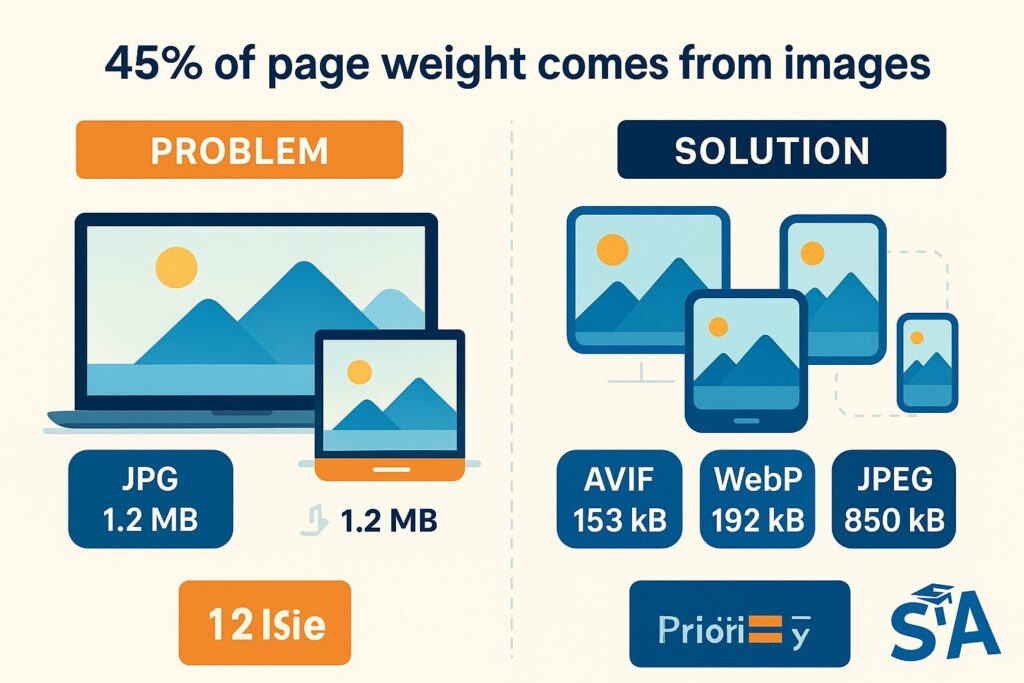
Inefficient critical rendering path: The sequence of steps browsers take to convert HTML, CSS, and JavaScript into actual pixels on screen. Google’s Ilya Grigorik explains that optimizing this path requires minimizing critical resources, reducing their byte size, and shortening the critical path length.
Server configuration issues: Improper caching headers, compression settings, or connection protocols. This Apache configuration example enables GZIP compression:
<IfModule mod_deflate.c>
# Compress HTML, CSS, JavaScript, Text, XML and fonts
AddOutputFilterByType DEFLATE application/javascript
AddOutputFilterByType DEFLATE application/rss+xml
AddOutputFilterByType DEFLATE application/vnd.ms-fontobject
AddOutputFilterByType DEFLATE application/x-font
AddOutputFilterByType DEFLATE application/x-font-opentype
AddOutputFilterByType DEFLATE application/x-font-otf
AddOutputFilterByType DEFLATE application/x-font-truetype
AddOutputFilterByType DEFLATE application/x-font-ttf
AddOutputFilterByType DEFLATE application/x-javascript
AddOutputFilterByType DEFLATE application/xhtml+xml
AddOutputFilterByType DEFLATE application/xml
AddOutputFilterByType DEFLATE font/opentype
AddOutputFilterByType DEFLATE font/otf
AddOutputFilterByType DEFLATE font/ttf
AddOutputFilterByType DEFLATE image/svg+xml
AddOutputFilterByType DEFLATE image/x-icon
AddOutputFilterByType DEFLATE text/css
AddOutputFilterByType DEFLATE text/html
AddOutputFilterByType DEFLATE text/javascript
AddOutputFilterByType DEFLATE text/plain
AddOutputFilterByType DEFLATE text/xml
</IfModule>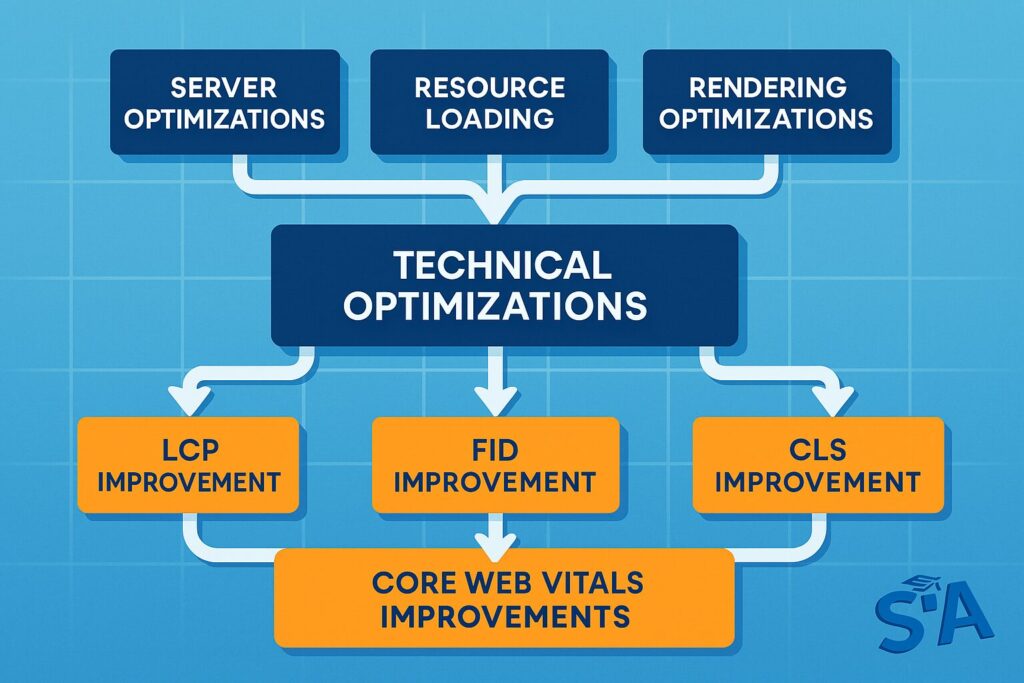
Technical Solutions for Improving Loading Times
Implement these technical optimizations to significantly improve your page load performance:
HTTP/2 Implementation: This protocol allows multiplexing multiple requests over a single connection. Cloudflare research shows HTTP/2 can reduce page load times by up to 50% compared to HTTP/1.1. Most modern servers support HTTP/2, requiring proper SSL/TLS configuration.
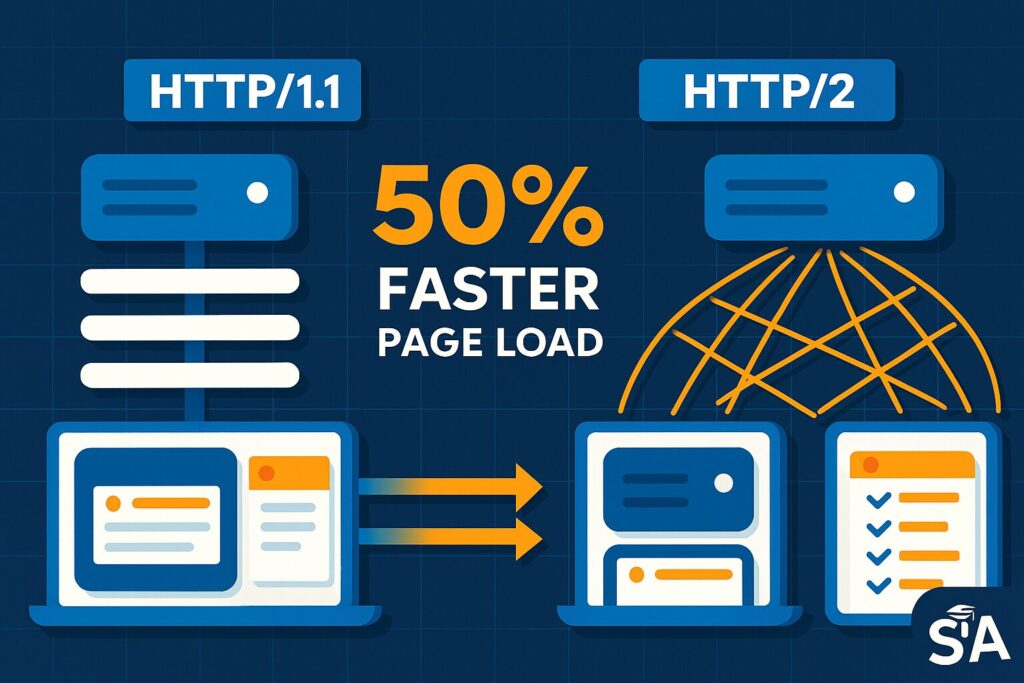
Resource Hints: Use preload, prefetch, and preconnect directives to optimize resource loading:
<!-- Preload critical fonts -->
<link rel="preload" href="fonts/roboto.woff2" as="font" type="font/woff2" crossorigin>
<!-- Preconnect to third-party domains -->
<link rel="preconnect" href="https://analytics.example.com">
<!-- Prefetch likely next pages -->
<link rel="prefetch" href="likely-next-page.html">Critical CSS Extraction: Inline critical styles and defer non-essential CSS:
<head>
<!-- Inline critical CSS -->
<style>
/* Critical styles for above-the-fold content */
header { background: #fff; height: 60px; }
.hero { padding: 20px; font-size: 2em; }
</style>
<!-- Load non-critical CSS asynchronously -->
<link rel="preload" href="styles.css" as="style" onload="this.onload=null;this.rel='stylesheet'">
<noscript><link rel="stylesheet" href="styles.css"></noscript>
</head>Lazy Loading: Defer off-screen images and iframes using native browser attributes or JavaScript:
<!-- Native lazy loading -->
<img src="image.jpg" loading="lazy" alt="Lazy loaded image">
<!-- Intersection Observer API implementation -->
<script>
document.addEventListener("DOMContentLoaded", function() {
const images = document.querySelectorAll("[data-src]");
const observer = new IntersectionObserver((entries) => {
entries.forEach(entry => {
if (entry.isIntersecting) {
const img = entry.target;
img.src = img.dataset.src;
observer.unobserve(img);
}
});
});
images.forEach(image => {
observer.observe(image);
});
});
</script>Server-side optimizations: Configure proper caching with Cache-Control headers:
<IfModule mod_expires.c>
ExpiresActive On
# Images
ExpiresByType image/jpeg "access plus 1 year"
ExpiresByType image/png "access plus 1 year"
ExpiresByType image/webp "access plus 1 year"
# CSS, JavaScript
ExpiresByType text/css "access plus 1 month"
ExpiresByType text/javascript "access plus 1 month"
ExpiresByType application/javascript "access plus 1 month"
# Fonts
ExpiresByType font/ttf "access plus 1 year"
ExpiresByType font/woff "access plus 1 year"
ExpiresByType font/woff2 "access plus 1 year"
</IfModule>Mobile-Friendliness for Better Engagement
Why Mobile Usability Matters Technically
Mobile-friendliness isn’t just about aesthetics—it’s about technical rendering efficiency and resource prioritization. Google’s mobile-first indexing means their algorithms now primarily use the mobile version of your site for indexing and ranking. According to StatCounter, mobile devices account for approximately 55% of global web traffic. The technical implications are significant: mobile browsers typically have less processing power, operate on variable network conditions, and render content differently than desktop browsers. Mobile user experience metrics like input latency and visual stability directly impact Core Web Vitals scores.
Technical Mobile Optimization Methods

Implement these technical approaches to ensure optimal mobile performance:
Responsive Design with Fluid Grid Systems: Use relative units for layout elements:
.container {
width: 100%;
max-width: 1200px;
margin: 0 auto;
padding: 0 15px;
}
.column {
float: left;
width: 100%;
}
/* Responsive breakpoints */
@media (min-width: 768px) {
.column {
width: 50%;
}
}
@media (min-width: 992px) {
.column {
width: 33.33%;
}
}Properly Configured Viewport: Set the viewport meta tag correctly to control how content scales:
<meta name="viewport" content="width=device-width, initial-scale=1.0, maximum-scale=5.0">Touch Target Sizing: Ensure interactive elements are properly sized for touch interaction:
/* Minimum recommended touch target size */
button, .nav-link, input[type="checkbox"], input[type="radio"] {
min-width: 48px;
min-height: 48px;
}
/* Add padding when elements must be smaller */
.small-button {
padding: 12px;
}Conditional Resource Loading: Use media queries in link tags to load device-appropriate CSS:
<!-- Base styles for all devices -->
<link rel="stylesheet" href="base.css">
<!-- Desktop-specific styles, only loaded on larger screens -->
<link rel="stylesheet" href="desktop.css" media="(min-width: 992px)">
<!-- Print styles, only loaded when printing -->
<link rel="stylesheet" href="print.css" media="print">Service Worker Implementation: Implement offline functionality for mobile users on unstable connections:
// Register service worker
if ('serviceWorker' in navigator) {
window.addEventListener('load', function() {
navigator.serviceWorker.register('/sw.js').then(function(registration) {
console.log('ServiceWorker registration successful');
}, function(err) {
console.log('ServiceWorker registration failed: ', err);
});
});
}
// Service worker file (sw.js)
const CACHE_NAME = 'site-cache-v1';
const urlsToCache = [
'/',
'/styles/main.css',
'/scripts/main.js',
'/images/logo.png'
];
self.addEventListener('install', function(event) {
event.waitUntil(
caches.open(CACHE_NAME)
.then(function(cache) {
return cache.addAll(urlsToCache);
})
);
});
self.addEventListener('fetch', function(event) {
event.respondWith(
caches.match(event.request)
.then(function(response) {
// Cache hit - return response
if (response) {
return response;
}
return fetch(event.request);
}
)
);
});AMP Implementation: Consider Accelerated Mobile Pages for content-focused sites:
<!doctype html>
<html amp lang="en">
<head>
<meta charset="utf-8">
<script async src="https://cdn.ampproject.org/v0.js"></script>
<title>Hello AMP</title>
<link rel="canonical" href="https://example.com/article.html">
<meta name="viewport" content="width=device-width,minimum-scale=1,initial-scale=1">
<style amp-boilerplate>body{-webkit-animation:-amp-start 8s steps(1,end) 0s 1 normal both;-moz-animation:-amp-start 8s steps(1,end) 0s 1 normal both;-ms-animation:-amp-start 8s steps(1,end) 0s 1 normal both;animation:-amp-start 8s steps(1,end) 0s 1 normal both}@-webkit-keyframes -amp-start{from{visibility:hidden}to{visibility:visible}}@-moz-keyframes -amp-start{from{visibility:hidden}to{visibility:visible}}@-ms-keyframes -amp-start{from{visibility:hidden}to{visibility:visible}}@-o-keyframes -amp-start{from{visibility:hidden}to{visibility:visible}}@keyframes -amp-start{from{visibility:hidden}to{visibility:visible}}</style><noscript><style amp-boilerplate>body{-webkit-animation:none;-moz-animation:none;-ms-animation:none;animation:none}</style></noscript>
<style amp-custom>
/* Custom styles go here */
body {
font-family: sans-serif;
line-height: 1.5;
}
</style>
</head>
<body>
<h1>Hello AMP</h1>
<amp-img src="image.jpg" width="600" height="400" layout="responsive" alt="Example image"></amp-img>
</body>
</html>Technical Tools for Mobile Testing
These tools provide technical insights into mobile performance:
Chrome DevTools Device Mode: Access technical metrics like network throttling, CPU throttling, and responsive design testing:
// Example of programmatically checking if a site is mobile-friendly
function isMobileViewportSet() {
const viewportMeta = document.querySelector('meta[name="viewport"]');
if (!viewportMeta) return false;
const content = viewportMeta.getAttribute('content');
return content.includes('width=device-width') &&
content.includes('initial-scale=1');
}
// Check if touch targets meet size requirements
function checkTouchTargets() {
const interactiveElements = document.querySelectorAll('a, button, input, select, textarea');
const tooSmall = [];
interactiveElements.forEach(el => {
const rect = el.getBoundingClientRect();
if (rect.width < 48 || rect.height < 48) {
tooSmall.push(el);
}
});
return {
pass: tooSmall.length === 0,
smallElements: tooSmall
};
}Lighthouse Mobile Auditing: Generate technical reports for mobile performance:
# Using Lighthouse CLI for programmatic testing
npm install -g lighthouse
lighthouse https://example.com --only-categories=performance,accessibility --view --preset=mobileProgressive Web App Testing: Check if your site meets PWA technical requirements with Lighthouse:
// Example lighthouse PWA report data
{
"audits": {
"service-worker": {
"score": 1,
"displayValue": "Registered service worker"
},
"works-offline": {
"score": 0,
"details": {
"items": [
{
"reason": "Page does not respond with a 200 when offline"
}
]
}
},
"installable-manifest": {
"score": 0,
"details": {
"items": [
{
"reason": "No manifest was found"
}
]
}
}
}
}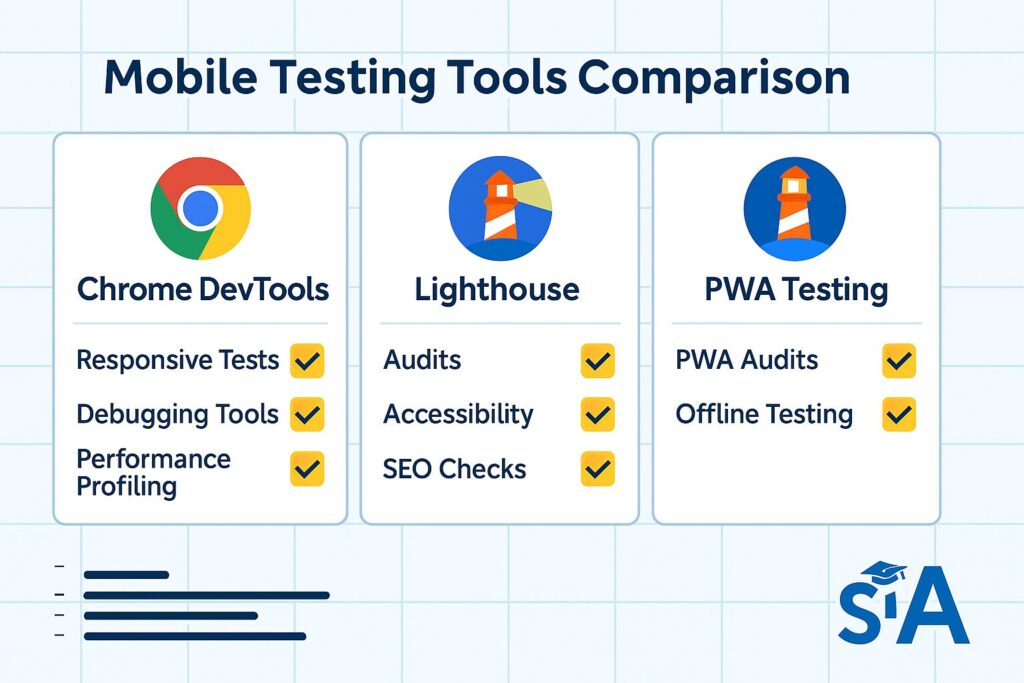
Security: Building Trust with HTTPS
Technical Security Implementation for SEO
Security implementation directly impacts both user trust and search visibility. Here’s how to implement critical security measures:
HTTP Strict Transport Security (HSTS): Force secure connections with proper header implementation:
# Apache configuration for HSTS
<IfModule mod_headers.c>
Header always set Strict-Transport-Security "max-age=31536000; includeSubDomains; preload"
</IfModule># Nginx configuration for HSTS
server {
listen 443 ssl;
ssl_certificate /path/to/cert.pem;
ssl_certificate_key /path/to/key.pem;
add_header Strict-Transport-Security "max-age=31536000; includeSubDomains; preload" always;
}Content Security Policy (CSP): Prevent XSS attacks with properly defined content sources:
<meta http-equiv="Content-Security-Policy" content="default-src 'self'; script-src 'self' https://trusted-cdn.com; style-src 'self' https://trusted-cdn.com; img-src 'self' data: https:; font-src 'self' https://trusted-cdn.com; connect-src 'self';">Server-side implementation (more secure):
# Apache configuration
<IfModule mod_headers.c>
Header set Content-Security-Policy "default-src 'self'; script-src 'self' https://trusted-cdn.com; style-src 'self' https://trusted-cdn.com; img-src 'self' data: https:; font-src 'self' https://trusted-cdn.com; connect-src 'self';"
</IfModule>X-Content-Type-Options: Prevent MIME type sniffing:
# Apache configuration
<IfModule mod_headers.c>
Header set X-Content-Type-Options "nosniff"
</IfModule>X-Frame-Options: Protect against clickjacking:
# Apache configuration
<IfModule mod_headers.c>
Header set X-Frame-Options "SAMEORIGIN"
</IfModule>Referrer Policy: Control information sent in the Referer header:
<meta name="referrer" content="no-referrer-when-downgrade">Technical Implementation of HTTPS
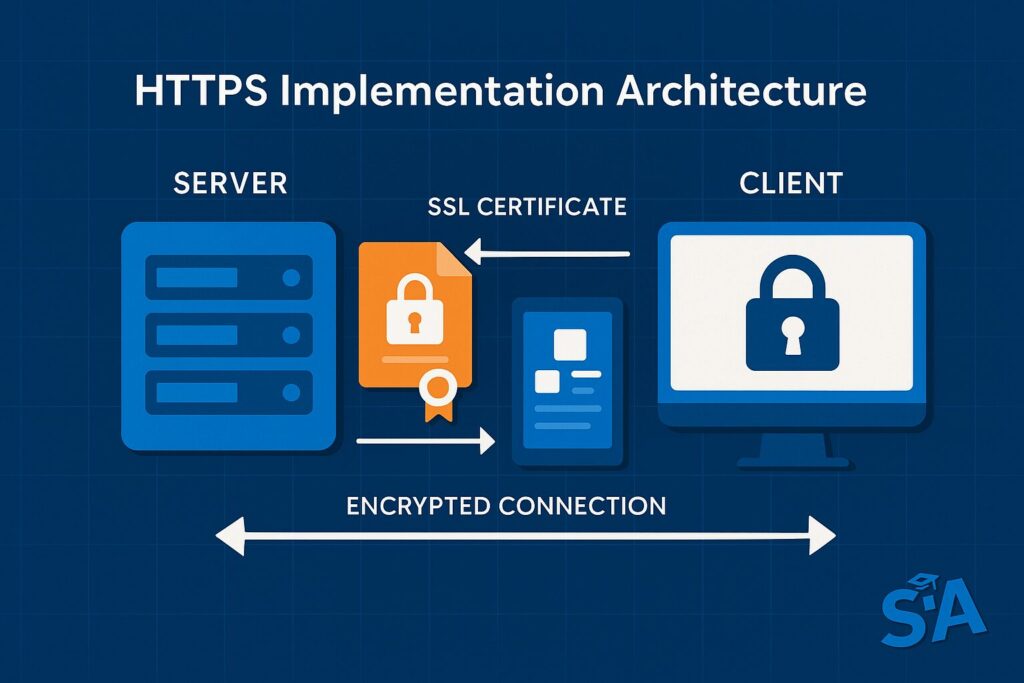
Properly implementing HTTPS involves several technical steps:
Certificate Selection and Installation: Choose the appropriate certificate type:
# Generate CSR (Certificate Signing Request)
openssl req -new -newkey rsa:2048 -nodes -keyout example.com.key -out example.com.csr
# Self-signed certificate (for testing only)
openssl req -x509 -nodes -days 365 -newkey rsa:2048 -keyout example.com.key -out example.com.crt
# Let's Encrypt with Certbot
sudo apt-get update
sudo apt-get install certbot
sudo certbot certonly --webroot -w /var/www/html -d example.com -d www.example.comApache HTTPS Configuration:
<VirtualHost *:443>
ServerName example.com
ServerAlias www.example.com
DocumentRoot /var/www/html
SSLEngine on
SSLCertificateFile /path/to/certificate.crt
SSLCertificateKeyFile /path/to/private.key
SSLCertificateChainFile /path/to/chain.crt
# Modern SSL configuration (TLS 1.2 and 1.3 only)
SSLProtocol all -SSLv3 -TLSv1 -TLSv1.1
SSLHonorCipherOrder on
SSLCompression off
SSLSessionTickets off
# Recommended cipher suite for modern clients
SSLCipherSuite ECDHE-ECDSA-AES128-GCM-SHA256:ECDHE-RSA-AES128-GCM-SHA256:ECDHE-ECDSA-AES256-GCM-SHA384:ECDHE-RSA-AES256-GCM-SHA384:ECDHE-ECDSA-CHACHA20-POLY1305:ECDHE-RSA-CHACHA20-POLY1305:DHE-RSA-AES128-GCM-SHA256:DHE-RSA-AES256-GCM-SHA384
</VirtualHost>
# Redirect HTTP to HTTPS
<VirtualHost *:80>
ServerName example.com
ServerAlias www.example.com
Redirect permanent / https://example.com/
</VirtualHost>Nginx HTTPS Configuration:
{
listen 80;
server_name example.com www.example.com;
return 301 https://$host$request_uri;
}
server {
listen 443 ssl http2;
server_name example.com www.example.com;
root /var/www/html;
ssl_certificate /path/to/certificate.crt;
ssl_certificate_key /path/to/private.key;
ssl_trusted_certificate /path/to/chain.crt;
# Modern SSL configuration
ssl_protocols TLSv1.2 TLSv1.3;
ssl_prefer_server_ciphers on;
ssl_ciphers 'ECDHE-ECDSA-AES128-GCM-SHA256:ECDHE-RSA-AES128-GCM-SHA256:ECDHE-ECDSA-AES256-GCM-SHA384:ECDHE-RSA-AES256-GCM-SHA384:ECDHE-ECDSA-CHACHA20-POLY1305:ECDHE-RSA-CHACHA20-POLY1305:DHE-RSA-AES128-GCM-SHA256:DHE-RSA-AES256-GCM-SHA384';
# SSL session settings
ssl_session_timeout 1d;
ssl_session_cache shared:SSL:50m;
ssl_session_tickets off;
# OCSP Stapling
ssl_stapling on;
ssl_stapling_verify on;
resolver 8.8.8.8 8.8.4.4 valid=300s;
resolver_timeout 5s;
}HTTP to HTTPS Redirects in .htaccess:
# Redirect all traffic to HTTPS
RewriteEngine On
RewriteCond %{HTTPS} off
RewriteRule ^(.*)$ https://%{HTTP_HOST}%{REQUEST_URI} [L,R=301]Advanced Security Measures for User Data
Implement these advanced security measures to protect user data:
Subresource Integrity (SRI): Ensure external resources haven’t been tampered with:
<link rel="stylesheet" href="https://cdn.example.com/style.css"
integrity="sha384-oqVuAfXRKap7fdgcCY5uykM6+R9GqQ8K/uxy9rx7HNQlGYl1kPzQho1wx4JwY8wC"
crossorigin="anonymous">
<script src="https://cdn.example.com/script.js"
integrity="sha384-q8i/X+965DzO0rT7abK41JStQIAqVgRVzpbzo5smXKp4YfRvH+8abtTE1Pi6jizo"
crossorigin="anonymous"></script>Feature-Policy/Permissions-Policy: Control which browser features can be used:
# Apache configuration
<IfModule mod_headers.c>
Header always set Permissions-Policy "geolocation=self; microphone=(); camera=(); payment=self; usb=(); fullscreen=self"
</IfModule>Cookie Security: Implement secure cookies with proper attributes:
// PHP example
setcookie('session_id', $sessionId, [
'expires' => time() + 3600,
'path' => '/',
'domain' => 'example.com',
'secure' => true,
'httponly' => true,
'samesite' => 'Strict'
]);// JavaScript example
document.cookie = "session_id=abc123; Max-Age=3600; Path=/; Domain=example.com; Secure; HttpOnly; SameSite=Strict";Cross-Site Request Forgery (CSRF) Protection: Implement token-based protection:
// PHP example for CSRF token generation
function generateCSRFToken() {
if (empty($_SESSION['csrf_token'])) {
$_SESSION['csrf_token'] = bin2hex(random_bytes(32));
}
return $_SESSION['csrf_token'];
}
// In HTML form
<form method="post" action="/submit">
<input type="hidden" name="csrf_token" value="<?php echo generateCSRFToken(); ?>">
<!-- Form fields -->
<button type="submit">Submit</button>
</form>
// Validation in form handler
if (!isset($_POST['csrf_token']) || $_POST['csrf_token'] !== $_SESSION['csrf_token']) {
// Invalid token, reject the request
header('HTTP/1.1 403 Forbidden');
exit('CSRF token validation failed');
}Enterprise-Level Considerations
Technical SEO at Enterprise Scale
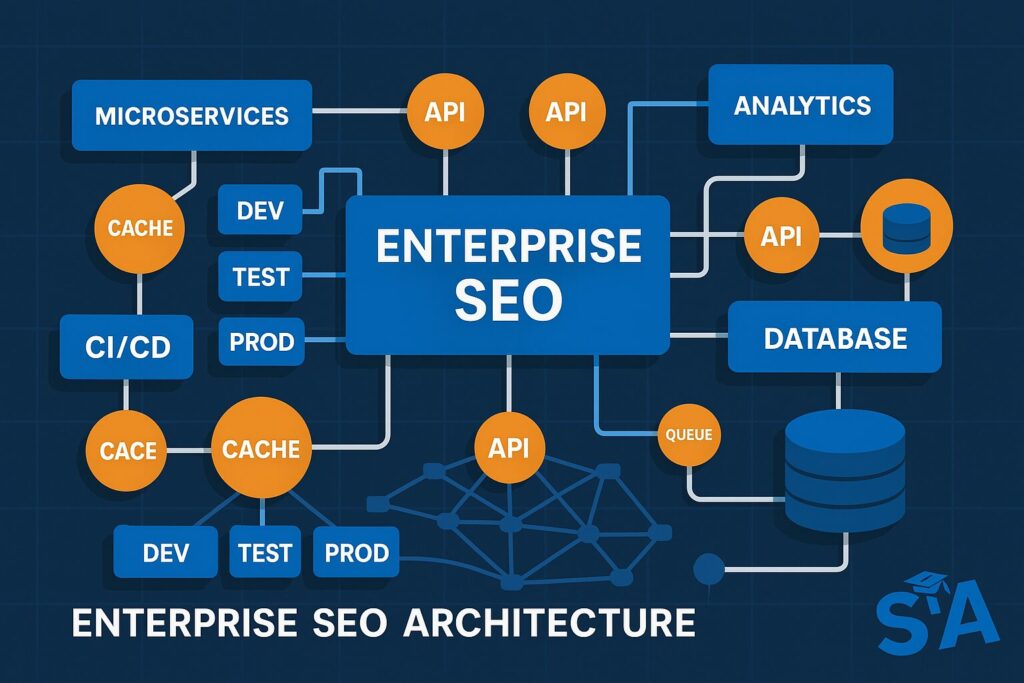
Enterprise websites face unique technical challenges due to their scale and complexity:
Microservice Architecture Considerations: When websites span multiple services, ensure consistent technical implementation:
// Example of health check endpoint for microservices
const express = require('express');
const app = express();
// Health check endpoint for monitoring
app.get('/health', (req, res) => {
const status = {
timestamp: new Date(),
service: 'product-catalog',
status: 'healthy',
version: '1.2.3',
dependencies: {
database: checkDatabaseConnection() ? 'connected' : 'disconnected',
cache: checkCacheConnection() ? 'connected' : 'disconnected',
search: checkSearchConnection() ? 'connected' : 'disconnected'
}
};
const allHealthy = Object.values(status.dependencies).every(s => s === 'connected');
res.status(allHealthy ? 200 : 503).json(status);
});
function checkDatabaseConnection() {
// Implement database connection check
return true;
}
// Additional check functions...CI/CD Pipeline Integration: Automate technical SEO checks in your deployment pipeline:
# Example GitHub Actions workflow for technical SEO checks
name: Technical SEO Checks
on:
push:
branches: [ main ]
pull_request:
branches: [ main ]
jobs:
lighthouse:
runs-on: ubuntu-latest
steps:
- uses: actions/checkout@v2
- name: Setup Node.js
uses: actions/setup-node@v2
with:
node-version: '14'
- name: Install dependencies
run: npm install -g @lhci/cli@0.8.x
- name: Run Lighthouse CI
run: |
lhci autorun --upload.target=temporary-public-storage --collect.numberOfRuns=3
env:
LHCI_GITHUB_APP_TOKEN: ${{ secrets.LHCI_GITHUB_APP_TOKEN }}
broken-links:
runs-on: ubuntu-latest
steps:
- uses: actions/checkout@v2
- name: Check for broken links
uses: ScholliYT/Broken-Links-Crawler-Action@v3
with:
website_url: 'https://example.com'
exclude_url_prefix: 'mailto:,tel:'
max_retry_time: 30
max_retries: 5
max_depth: 1API-First Architecture: Structured data delivery for headless implementations:
// Example API response with JSON-LD structured data included
app.get('/api/products/:id', (req, res) => {
const product = getProductById(req.params.id);
if (!product) {
return res.status(404).json({ error: 'Product not found' });
}
// Include SEO metadata and JSON-LD in the API response
const response = {
data: product,
meta: {
title: `${product.name} | Example Store`,
description: product.shortDescription,
canonicalUrl: `https://example.com/products/${product.id}`,
robots: 'index,follow',
structured_data: {
'@context': 'https://schema.org/',
'@type': 'Product',
name: product.name,
image: product.images.map(img => `https://example.com${img.url}`),
description: product.description,
sku: product.sku,
mpn: product.mpn,
brand: {
'@type': 'Brand',
name: product.brand
},
offers: {
'@type': 'Offer',
url: `https://example.com/products/${product.id}`,
priceCurrency: 'USD',
price: product.price,
availability: product.inStock ? 'https://schema.org/InStock' : 'https://schema.org/OutOfStock'
}
}
}
};
res.json(response);
});Addressing Complex Site Structures
Enterprise sites require advanced technical approaches to site architecture:
Hreflang Implementation for International Sites:
<!-- In HTML head -->
<link rel="alternate" hreflang="en-us" href="https://example.com/en-us/page" />
<link rel="alternate" hreflang="en-gb" href="https://example.com/en-gb/page" />
<link rel="alternate" hreflang="de-de" href="https://example.com/de-de/page" />
<link rel="alternate" hreflang="fr-fr" href="https://example.com/fr-fr/page" />
<link rel="alternate" hreflang="x-default" href="https://example.com/page" />HTTP header implementation:
<https://example.com/en-us/page>; rel="alternate"; hreflang="en-us", <https://example.com/en-gb/page>; rel="alternate"; hreflang="en-gb", <https://example.com/de-de/page>; rel="alternate"; hreflang="de-de", <https://example.com/fr-fr/page>; rel="alternate"; hreflang="fr-fr", <https://example.com/page>; rel="alternate"; hreflang="x-default"XML sitemap implementation:
<?xml version="1.0" encoding="UTF-8"?>
<urlset xmlns="http://www.sitemaps.org/schemas/sitemap/0.9"
xmlns:xhtml="http://www.w3.org/1999/xhtml">
<url>
<loc>https://example.com/page</loc>
<xhtml:link rel="alternate" hreflang="en-us" href="https://example.com/en-us/page" />
<xhtml:link rel="alternate" hreflang="en-gb" href="https://example.com/en-gb/page" />
<xhtml:link rel="alternate" hreflang="de-de" href="https://example.com/de-de/page" />
<xhtml:link rel="alternate" hreflang="fr-fr" href="https://example.com/fr-fr/page" />
<xhtml:link rel="alternate" hreflang="x-default" href="https://example.com/page" />
</url>
</urlset>Faceted Navigation Control:
<!-- Pagination with rel=next/prev -->
<link rel="canonical" href="https://example.com/category" />
<link rel="next" href="https://example.com/category?page=2" />
<!-- On page 2 -->
<link rel="canonical" href="https://example.com/category?page=2" />
<link rel="prev" href="https://example.com/category" />
<link rel="next" href="https://example.com/category?page=3" />Handling parameter-based faceted navigation with robots.txt:
# Disallow faceted navigation pages
User-agent: *
Disallow: /*?color=
Disallow: /*?size=
Disallow: /*?price=
Disallow: /*&color=
Disallow: /*&size=
Disallow: /*&price=URL Parameter Handling in Google Search Console: Configure URL parameters in GSC to indicate their function (sorts, narrows, specifies, etc.) and how they should be handled (crawl representative URLs, let Google decide, or don’t crawl).
Technical Monitoring and Maintenance
Enterprise sites require sophisticated monitoring systems:
Log File Analysis: Use server logs to understand crawl behavior:
# Example log analysis with GoAccess
goaccess access.log -o report.html --log-format=COMBINED
# Using grep to extract Googlebot requests
grep -i googlebot access.log > googlebot_requests.log
# Analyzing crawl frequency
grep -i googlebot access.log | cut -d[ -f2 | cut -d] -f1 | awk -F: '{print $1":"$2}' | sort | uniq -cReal User Monitoring (RUM):
// Example Performance API usage for RUM
<script>
document.addEventListener('DOMContentLoaded', () => {
// Capture navigation timing metrics
setTimeout(() => {
const navigationTiming = performance.getEntriesByType('navigation')[0];
const paintTiming = performance.getEntriesByType('paint');
// Find First Contentful Paint
const fcp = paintTiming.find(entry => entry.name === 'first-contentful-paint');
// Report metrics to analytics endpoint
navigator.sendBeacon('/analytics/performance', JSON.stringify({
page: window.location.pathname,
dns: navigationTiming.domainLookupEnd - navigationTiming.domainLookupStart,
tls: navigationTiming.connectEnd - navigationTiming.secureConnectionStart,
ttfb: navigationTiming.responseStart - navigationTiming.requestStart,
fcp: fcp ? fcp.startTime : null,
domComplete: navigationTiming.domComplete,
loadEvent: navigationTiming.loadEventEnd,
deviceType: getDeviceType(),
connectionType: getConnectionType(),
timestamp: new Date().toISOString()
}));
}, 0);
function getDeviceType() {
// Simplified device detection
return window.innerWidth < 768 ? 'mobile' :
window.innerWidth < 1024 ? 'tablet' : 'desktop';
}
function getConnectionType() {
return navigator.connection ? navigator.connection.effectiveType : 'unknown';
}
});
</script>Automated Monitoring with Synthetic Testing:
// Example Puppeteer script for automated testing
const puppeteer = require('puppeteer');
async function runTest() {
const browser = await puppeteer.launch();
const page = await browser.newPage();
// Enable performance metrics
await page.setCacheEnabled(false);
await page.coverage.startJSCoverage();
await page.coverage.startCSSCoverage();
// Navigate and wait for network idle
const response = await page.goto('https://example.com', {
waitUntil: 'networkidle2',
});
// Check HTTP status
const status = response.status();
if (status !== 200) {
console.error(`Page loaded with status code: ${status}`);
}
// Get performance metrics
const performanceMetrics = await page.evaluate(() => {
return {
// Navigation Timing API
navigationTiming: performance.getEntriesByType('navigation')[0].toJSON(),
// First Paint and First Contentful Paint
paintMetrics: performance.getEntriesByType('paint').map(entry => entry.toJSON()),
// Layout Shifts
layoutShifts: performance.getEntriesByType('layout-shift').map(entry => entry.toJSON()),
// Largest Contentful Paint
lcp: performance.getEntriesByType('largest-contentful-paint').map(entry => entry.toJSON())
};
});
// Stop coverage monitoring
const jsCoverage = await page.coverage.stopJSCoverage();
const cssCoverage = await page.coverage.stopCSSCoverage();
// Calculate unused bytes
const jsUnused = calculateUnusedBytes(jsCoverage);
const cssUnused = calculateUnusedBytes(cssCoverage);
await browser.close();
return {
status,
performanceMetrics,
coverage: {
js: {
total: jsCoverage.reduce((acc, item) => acc + item.text.length, 0),
unused: jsUnused,
percentUnused: (jsUnused / jsCoverage.reduce((acc, item) => acc + item.text.length, 0) * 100).toFixed(2)
},
css: {
total: cssCoverage.reduce((acc, item) => acc + item.text.length, 0),
unused: cssUnused,
percentUnused: (cssUnused / cssCoverage.reduce((acc, item) => acc + item.text.length, 0) * 100).toFixed(2)
}
}
};
}
function calculateUnusedBytes(coverage) {
return coverage.reduce((acc, entry) => {
const unusedBytes = entry.text.length - entry.ranges.reduce((rangeAcc, range) => {
return rangeAcc + (range.end - range.start);
}, 0);
return acc + unusedBytes;
}, 0);
}
runTest().then(console.log).catch(console.error);People Also Ask: Top Technical SEO Questions
What Is Technical SEO?
Technical SEO encompasses the server-side and client-side optimizations that make your website accessible, interpretable, and indexable by search engines. According to Search Engine Journal, technical SEO includes:
- Server configuration (TTFB, compression, caching)
- HTML structure and semantic markup
- Rendering optimization (JavaScript handling)
- URL structure and internal linking patterns
- Schema implementation and structured data
- XML sitemaps and robots.txt configuration
- Mobile optimization and responsive design
- Page load performance metrics
- Security implementations (HTTPS, CSP)
Each of these technical elements directly impacts how effectively search engines can crawl, render, and index your content.
Why Is Technical SEO Important?
Technical SEO establishes the foundation for all other SEO efforts. Without proper technical implementation, content and link building efforts may yield diminished returns. According to Botify’s research, up to 40% of large websites’ pages are never crawled by search engines due to technical issues.
Performance metrics are also directly tied to business outcomes. Google’s Web Vitals research found that websites meeting Core Web Vitals thresholds experience:
- 24% fewer abandonment rates
- 20% higher conversion rates for retail sites
- 35% lower bounce rates
These metrics demonstrate that technical SEO isn’t just about rankings—it directly impacts revenue and user satisfaction.
How Technical SEO Is Important for Enterprise?
Enterprise websites face unique technical challenges that make technical SEO particularly critical:
Scale: Enterprise sites often contain millions of pages, making crawl efficiency paramount. According to DeepCrawl’s research, on average, only 60-70% of enterprise pages get crawled by search engines due to crawl budget limitations.
Technical Complexity: Enterprise sites typically involve:
- Multiple development teams working simultaneously
- Legacy systems integrated with modern technologies
- Complex frameworks and custom implementations
- Multiple domains and international targeting requirements
- Various content management systems
This complexity increases the likelihood of technical errors that can impact large sections of the site simultaneously.
Deployment Frequency: Large organizations often deploy changes frequently, sometimes multiple times per day. Each deployment can introduce technical SEO issues if proper checks aren’t in place. Implementing automated technical SEO tests in CI/CD pipelines is essential for enterprise environments.
What Is Included in Technical SEO?
Technical SEO encompasses a broad range of elements that ensure search engines can efficiently crawl, render, and index your content:
Core Web Vitals Optimization:
- LCP (Largest Contentful Paint): Should be under 2.5 seconds
- FID (First Input Delay): Should be under 100 milliseconds
- CLS (Cumulative Layout Shift): Should be under 0.1
Crawlability & Indexability:
- Proper robots.txt configuration
- XML and HTML sitemaps
- Internal linking structure
- URL parameter handling
- Canonical tag implementation
- HTTP status code management
Schema Markup & Structured Data:
- JSON-LD implementation
- Schema validation
- Rich result eligibility
International SEO:
- Hreflang implementation
- Geotargeting configuration
- International redirects
- Language detection handling
JavaScript SEO:
- Server-side rendering (SSR)
- Client-side rendering optimizations
- Dynamic rendering solutions
- Prerendering implementation
Mobile Optimization:
- Responsive design
- Mobile-first implementation
- Touch target sizing
- Viewport configuration
Each of these technical elements requires specific implementation approaches and ongoing monitoring to ensure optimal performance.
Quick Wins & Ongoing Technical SEO Maintenance
Easy Technical Fixes for WordPress Sites
WordPress sites offer several quick technical wins that can significantly improve performance:
Optimize the WordPress Database:
-- Example SQL optimizations for WordPress database
-- Clean up post revisions
DELETE FROM wp_posts WHERE post_type = "revision";
DELETE FROM wp_postmeta WHERE post_id NOT IN (SELECT id FROM wp_posts);
-- Remove transients
DELETE FROM wp_options WHERE option_name LIKE '%\_transient\_%';
-- Optimize tables
OPTIMIZE TABLE wp_posts, wp_postmeta, wp_options, wp_comments, wp_commentmeta;Implement Redis Object Caching:
// In wp-config.php
define('WP_CACHE', true);
define('WP_REDIS_HOST', 'redis');
define('WP_REDIS_PORT', 6379);Modify .htaccess for Browser Caching and GZIP:
# Enable GZIP compression
<IfModule mod_deflate.c>
# Compress HTML, CSS, JavaScript, Text, XML and fonts
AddOutputFilterByType DEFLATE application/javascript
AddOutputFilterByType DEFLATE application/rss+xml
AddOutputFilterByType DEFLATE application/vnd.ms-fontobject
AddOutputFilterByType DEFLATE application/x-font
AddOutputFilterByType DEFLATE application/x-font-opentype
AddOutputFilterByType DEFLATE application/x-font-otf
AddOutputFilterByType DEFLATE application/x-font-truetype
AddOutputFilterByType DEFLATE application/x-font-ttf
AddOutputFilterByType DEFLATE application/x-javascript
AddOutputFilterByType DEFLATE application/xhtml+xml
AddOutputFilterByType DEFLATE application/xml
AddOutputFilterByType DEFLATE font/opentype
AddOutputFilterByType DEFLATE font/otf
AddOutputFilterByType DEFLATE font/ttf
AddOutputFilterByType DEFLATE image/svg+xml
AddOutputFilterByType DEFLATE image/x-icon
AddOutputFilterByType DEFLATE text/css
AddOutputFilterByType DEFLATE text/html
AddOutputFilterByType DEFLATE text/javascript
AddOutputFilterByType DEFLATE text/plain
AddOutputFilterByType DEFLATE text/xml
</IfModule>
# Browser Caching
<IfModule mod_expires.c>
ExpiresActive On
ExpiresByType image/jpg "access plus 1 year"
ExpiresByType image/jpeg "access plus 1 year"
ExpiresByType image/gif "access plus 1 year"
ExpiresByType image/png "access plus 1 year"
ExpiresByType image/webp "access plus 1 year"
ExpiresByType text/css "access plus 1 month"
ExpiresByType application/pdf "access plus 1 month"
ExpiresByType text/x-javascript "access plus 1 month"
ExpiresByType application/javascript "access plus 1 month"
ExpiresByType application/x-javascript "access plus 1 month"
ExpiresByType application/x-shockwave-flash "access plus 1 month"
ExpiresByType image/x-icon "access plus 1 year"
ExpiresDefault "access plus 2 days"
</IfModule>Optimize WordPress wp-config.php:
// Disable Post Revisions to reduce database bloat
define('WP_POST_REVISIONS', 3);
// Increase memory limit
define('WP_MEMORY_LIMIT', '256M');
// Disable file editing in the WordPress admin
define('DISALLOW_FILE_EDIT', true);
// Set autosave interval (in seconds)
define('AUTOSAVE_INTERVAL', 300);
// Empty trash after 30 days
define('EMPTY_TRASH_DAYS', 30);
// Disable debug mode in production
define('WP_DEBUG', false);Conducting a Comprehensive Technical SEO Analysis
A thorough technical SEO analysis should examine various technical aspects:
JavaScript Analysis:
// Simple script to check for critical JavaScript issues
(function() {
// Check for JavaScript errors
const jsErrors = window.performance.getEntriesByType('resource')
.filter(resource => {
return resource.initiatorType === 'script' && resource.decodedBodySize === 0;
})
.map(resource => resource.name);
// Check for render-blocking scripts
const renderBlockingScripts = Array.from(document.querySelectorAll('script:not([async]):not([defer])[src]'))
.map(script => script.src);
// Check for unused JavaScript
const unusedJS = [];
for (const entry of performance.getEntriesByType('resource')) {
if (entry.initiatorType === 'script') {
try {
const functions = Object.keys(window).filter(key => typeof window[key] === 'function');
// Basic heuristic - check if script defines functions that aren't called
// This is a simplification; proper coverage requires more robust tools
} catch (e) {
// Error accessing window object or checking functions
}
}
}
console.log({
jsErrors,
renderBlockingScripts,
totalScripts: document.querySelectorAll('script[src]').length,
totalInlineScripts: document.querySelectorAll('script:not([src])').length
});
})();HTTP Header Analysis:
# Using curl to analyze HTTP headers
curl -I -L https://example.com
# Check for security headers
curl -s -I https://example.com | grep -E '(Strict-Transport-Security|Content-Security-Policy|X-Content-Type-Options|X-Frame-Options|Referrer-Policy)'
# Check for caching headers
curl -s -I https://example.com | grep -E '(Cache-Control|Expires|ETag|Last-Modified)'XML Sitemap Validation:
# Python script to validate sitemap
import requests
from xml.etree import ElementTree
def validate_sitemap(sitemap_url):
try:
response = requests.get(sitemap_url)
if response.status_code != 200:
return {"error": f"Failed to fetch sitemap: {response.status_code}"}
# Parse XML
root = ElementTree.fromstring(response.content)
# Get namespace
ns = root.tag.split('}')[0] + '}'
# Check for sitemap index
if 'sitemapindex' in root.tag:
print("Sitemap index detected")
sitemaps = []
for sitemap in root.findall(f"{ns}sitemap"):
loc = sitemap.find(f"{ns}loc").text
sitemaps.append(loc)
return {"type": "index", "count": len(sitemaps), "sitemaps": sitemaps}
else:
# Regular sitemap
urls = []
for url in root.findall(f"{ns}url"):
loc = url.find(f"{ns}loc").text
# Get optional elements
lastmod = url.find(f"{ns}lastmod")
lastmod = lastmod.text if lastmod is not None else None
changefreq = url.find(f"{ns}changefreq")
changefreq = changefreq.text if changefreq is not None else None
priority = url.find(f"{ns}priority")
priority = priority.text if priority is not None else None
urls.append({
"loc": loc,
"lastmod": lastmod,
"changefreq": changefreq,
"priority": priority
})
return {"type": "urlset", "count": len(urls), "sample": urls[:5] if urls else []}
except Exception as e:
return {"error": str(e)}
# Example usage
result = validate_sitemap("https://example.com/sitemap.xml")
print(result)Implementing Technical SEO Monitoring Systems
Establish robust monitoring systems to maintain technical health:
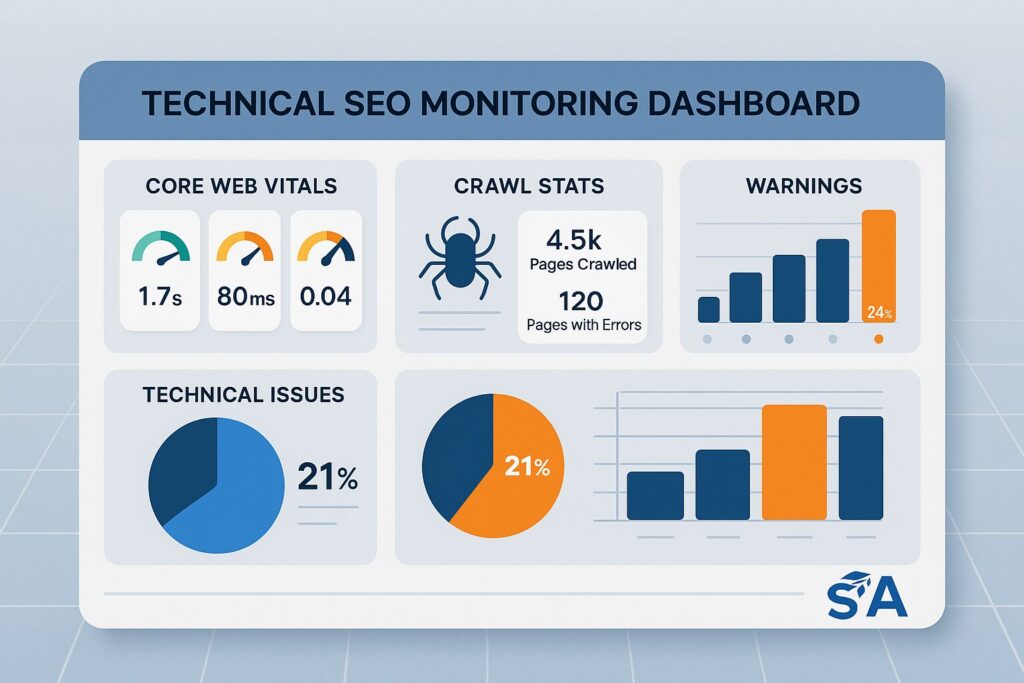
Automated Lighthouse Testing with GitHub Actions:
# .github/workflows/lighthouse.yml
name: Lighthouse CI
on:
schedule:
# Run daily at midnight
- cron: '0 0 * * *'
push:
branches: [ main ]
workflow_dispatch:
jobs:
lighthouse:
runs-on: ubuntu-latest
steps:
- uses: actions/checkout@v2
- name: Setup Node.js
uses: actions/setup-node@v2
with:
node-version: '14'
- name: Install Lighthouse CI
run: npm install -g @lhci/cli@0.8.x
- name: Run Lighthouse on key pages
run: |
echo "Running Lighthouse on key pages"
mkdir -p lighthouse-reports
# Array of URLs to test
URLS=(
"https://example.com/"
"https://example.com/products/"
"https://example.com/blog/"
"https://example.com/contact/"
)
for URL in "${URLS[@]}"; do
# Get page name from URL
PAGE_NAME=$(echo $URL | sed 's/https:\/\/example.com\///' | sed 's/\//-/g')
if [ -z "$PAGE_NAME" ]; then
PAGE_NAME="home"
fi
echo "Testing $URL (${PAGE_NAME})"
# Run Lighthouse for mobile
lhci collect --url="$URL" --settings.preset="mobile" --settings.onlyCategories="performance,accessibility,best-practices,seo" --output="html" --outputPath="./lighthouse-reports/${PAGE_NAME}-mobile.html"
# Run Lighthouse for desktop
lhci collect --url="$URL" --settings.preset="desktop" --settings.onlyCategories="performance,accessibility,best-practices,seo" --output="html" --outputPath="./lighthouse-reports/${PAGE_NAME}-desktop.html"
done
- name: Upload results as artifacts
uses: actions/upload-artifact@v2
with:
name: lighthouse-reports
path: lighthouse-reports/Real-time Status Code Monitoring:
// Simple Node.js script for monitoring HTTP status codes
const http = require('http');
const https = require('https');
const fs = require('fs');
const { URL } = require('url');
// URLs to monitor
const urls = [
'https://example.com',
'https://example.com/products',
'https://example.com/about',
// Add more URLs as needed
];
// Function to check a URL and return a promise with the result
function checkUrl(url) {
return new Promise((resolve, reject) => {
const startTime = Date.now();
const parsedUrl = new URL(url);
const protocol = parsedUrl.protocol === 'https:' ? https : http;
const req = protocol.get(url, (res) => {
const endTime = Date.now();
const responseTime = endTime - startTime;
// Check if redirect
const isRedirect = res.statusCode >= 300 && res.statusCode < 400;
const redirectUrl = isRedirect ? res.headers.location : null;
let body = '';
res.on('data', (chunk) => {
body += chunk;
});
res.on('end', () => {
resolve({
url,
statusCode: res.statusCode,
responseTime,
isRedirect,
redirectUrl,
contentLength: body.length,
headers: res.headers,
timestamp: new Date().toISOString()
});
});
});
req.on('error', (error) => {
resolve({
url,
error: error.message,
timestamp: new Date().toISOString()
});
});
// Set timeout for request
req.setTimeout(10000, () => {
req.abort();
});
});
}
// Function to run checks on all URLs
async function runChecks() {
const results = [];
for (const url of urls) {
console.log(`Checking ${url}`);
const result = await checkUrl(url);
results.push(result);
// If status code indicates an error or page not found
if (result.statusCode >= 400 || result.error) {
console.error(`❌ Error for ${url}: ${result.statusCode || result.error}`);
// You could send an alert here
} else if (result.isRedirect) {
console.warn(`⚠️ Redirect for ${url} -> ${result.redirectUrl}`);
} else {
console.log(`✅ OK for ${url}: ${result.statusCode}`);
}
}
// Save results to a log file
fs.appendFileSync('status-checks.log', JSON.stringify(results, null, 2) + '\n');
return results;
}
// Run immediately and then every hour
runChecks();
setInterval(runChecks, 3600000);Database-Driven Technical SEO Dashboard:
-- Example schema for tracking technical SEO metrics
CREATE TABLE page_metrics (
id INT AUTO_INCREMENT PRIMARY KEY,
url VARCHAR(255) NOT NULL,
status_code INT,
lcp FLOAT,
fid FLOAT,
cls FLOAT,
ttfb FLOAT,
page_weight_kb INT,
js_weight_kb INT,
css_weight_kb INT,
image_weight_kb INT,
has_canonical BOOLEAN,
canonical_url VARCHAR(255),
mobile_friendly BOOLEAN,
structured_data_valid BOOLEAN,
indexed BOOLEAN,
last_crawled DATETIME,
created_at TIMESTAMP DEFAULT CURRENT_TIMESTAMP
);
CREATE TABLE crawl_stats (
id INT AUTO_INCREMENT PRIMARY KEY,
date DATE NOT NULL,
pages_crawled INT,
crawl_errors INT,
crawl_time_seconds FLOAT,
crawler VARCHAR(50),
created_at TIMESTAMP DEFAULT CURRENT_TIMESTAMP
);
CREATE TABLE technical_issues (
id INT AUTO_INCREMENT PRIMARY KEY,
url VARCHAR(255) NOT NULL,
issue_type ENUM('404', 'redirect_chain', 'duplicate_content', 'missing_canonical', 'slow_page', 'mobile_issue', 'javascript_error', 'css_error', 'server_error', 'other'),
description TEXT,
severity ENUM('critical', 'high', 'medium', 'low'),
status ENUM('open', 'in_progress', 'fixed', 'wont_fix'),
detected_at TIMESTAMP DEFAULT CURRENT_TIMESTAMP,
fixed_at TIMESTAMP NULL
);Conclusion
Key Takeaways
Technical SEO forms the foundation upon which all other SEO efforts build. Throughout this guide, we’ve explored the technical implementations that directly impact crawling efficiency, rendering performance, and indexation quality. From Core Web Vitals optimization to server configuration and from mobile responsiveness to security implementation, these technical elements determine how effectively both users and search engines can access and interpret your content. Regular technical audits combined with proper monitoring systems ensure your site maintains optimal performance even as technologies and standards evolve.

Next Steps
Ready to improve your site’s technical foundation? Start with these implementation steps:
- Conduct a comprehensive technical audit using specialized crawling tools like Screaming Frog or Sitebulb
- Implement server-side optimizations for improved TTFB and resource compression
- Optimize your critical rendering path by eliminating render-blocking resources
- Configure proper HTTP security headers using the Mozilla Observatory recommendations
- Implement responsive image delivery with properly sized assets and modern formats
- Set up automated monitoring systems to detect technical issues before they impact rankings
Remember that technical SEO isn’t a one-time project but an ongoing process of optimization and maintenance.


