Have you ever browsed an online shop for a new pair of trainers, only to see advertisements for those exact shoes following you around the internet? This isn’t a coincidence – it’s remarketing in action. This powerful digital strategy helps brands reconnect with potential customers who’ve already shown interest in their products or services.
In this comprehensive guide, we’ll dive into everything you need to know about remarketing and display campaigns – from understanding the fundamentals to implementing advanced techniques that drive conversions. Whether you’re a marketing novice or looking to refine your existing strategy, you’ll find practical advice to help your business stay top-of-mind without overwhelming your audience.
Why Remarketing & Display Ads Matter

1.1 The Rise of Personalised Advertising
Over the past decade, advertising has undergone a dramatic transformation. Generic billboards and random television commercials have largely given way to highly targeted digital campaigns. According to a study by Epsilon, 80% of consumers are more likely to make a purchase when brands offer personalized experiences.
Remarketing stands at the forefront of this personalization revolution. Instead of casting a wide net and hoping for the best, remarketing allows you to focus your advertising budget on warm leads – people who have already demonstrated some level of interest in what you offer.
By tracking website visitors using cookies (or more modern alternatives), remarketing platforms can deliver tailored messages to potential customers as they browse other websites, use social media, or watch videos online. This personal touch makes your brand feel omnipresent but relevant, increasing the likelihood of conversion.
1.2 Staying Top-of-Mind with Your Audience
The customer journey is rarely linear. Research from Salesforce shows that it takes 6-8 marketing touches to generate a viable sales lead. Remarketing bridges this gap by maintaining contact with prospects throughout their decision-making process.
Think about your own buying habits. How often do you immediately purchase something the first time you see it? For most people, especially with larger purchases, there’s a consideration period that involves research, comparison, and contemplation. During this critical time, remarketing display ads keep your product front and center, gently reminding potential customers about what caught their interest initially.
These subtle nudges can be incredibly powerful. According to Google’s data, remarketing campaigns can increase conversion rates by 50% or more when properly optimized.
Understanding the Basics: What Is Display Remarketing?
2.1 Defining Remarketing in Display Advertising
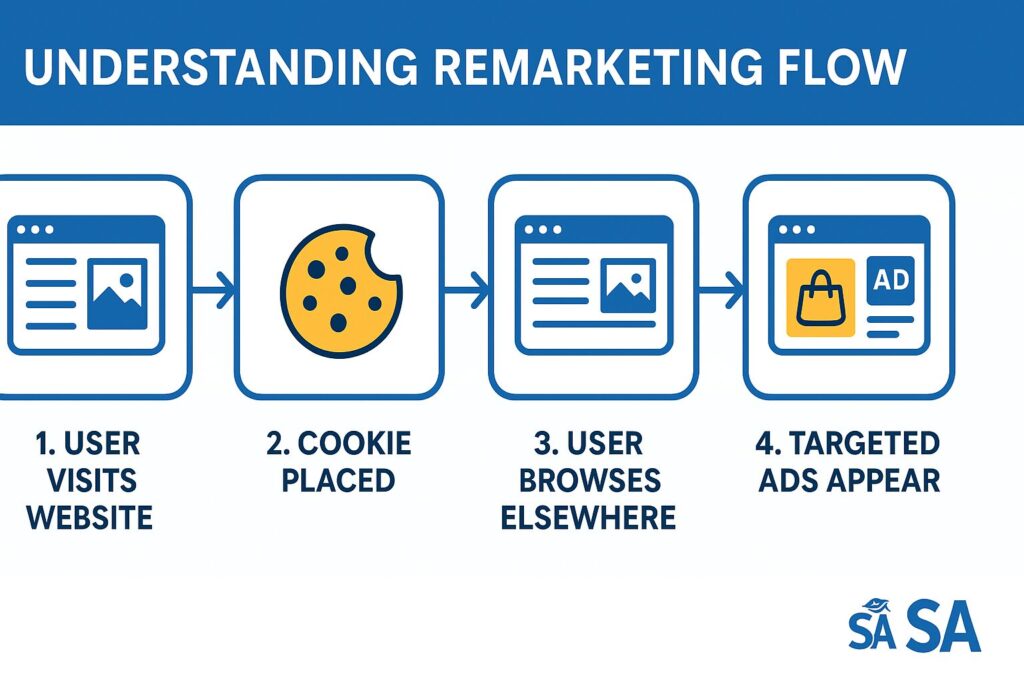
At its core, display remarketing (sometimes called retargeting) is a digital advertising technique that lets you show tailored ads to users who’ve previously interacted with your website or mobile app. This interaction could be anything from viewing specific product pages to adding items to a cart without completing the purchase.
The process works through small pieces of code (often referred to as pixels or tags) that you place on your website. When someone visits your site, this code drops an anonymous browser cookie that identifies them as they browse elsewhere on the internet. Your remarketing platform then recognizes these tagged users and serves your ads specifically to them across various websites within their display network.
According to WordStream, the average click-through rate (CTR) for display ads is 0.07%, while the average CTR for remarketing ads is about 0.7% – a tenfold improvement that demonstrates the power of targeting people who already know your brand.
2.2 How Does It Differ from Other Ad Types?
Remarketing display ads differ from standard display advertising in one crucial way: they target people based on their previous interactions rather than demographic or interest-based assumptions.
Traditional display campaigns reach broad audiences who might have general interests related to your product. In contrast, remarketing exclusively targets those who’ve already demonstrated specific interest in your offering. This difference fundamentally changes the messaging approach; you’re not introducing your brand but rather reminding users about something they’ve already seen.
Search Engine Journal reports that visitors who are retargeted with display ads are 70% more likely to convert on your website compared to those who aren’t retargeted. This significant performance gap explains why remarketing has become a staple in modern digital marketing strategies.
2.3 People Also Ask: “Is Display Remarketing the Same as Retargeting?”
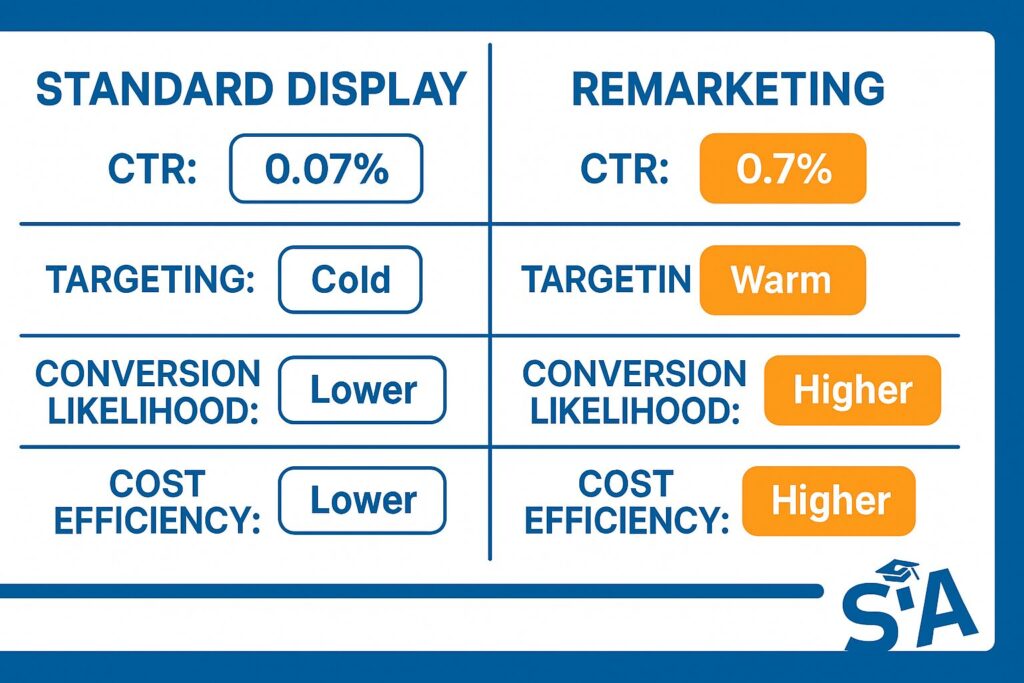
In practice, the terms “remarketing” and “retargeting” are often used interchangeably, creating confusion for marketers new to the field. While they refer to essentially the same concept – showing ads to previous website visitors – there are subtle historical differences in how these terms originated.
“Retargeting” was first popularized by third-party ad networks, while “remarketing” became common terminology when Google introduced its remarketing features in Google Ads. Today, these differences have largely faded, and most marketers use both terms to describe the practice of reconnecting with users who’ve shown interest in their brand.
As Hubspot explains, the important thing isn’t what you call it, but understanding how to implement this powerful strategy effectively.
Planning a Remarketing Display Campaign
3.1 Key Steps to Launch Your First Campaign
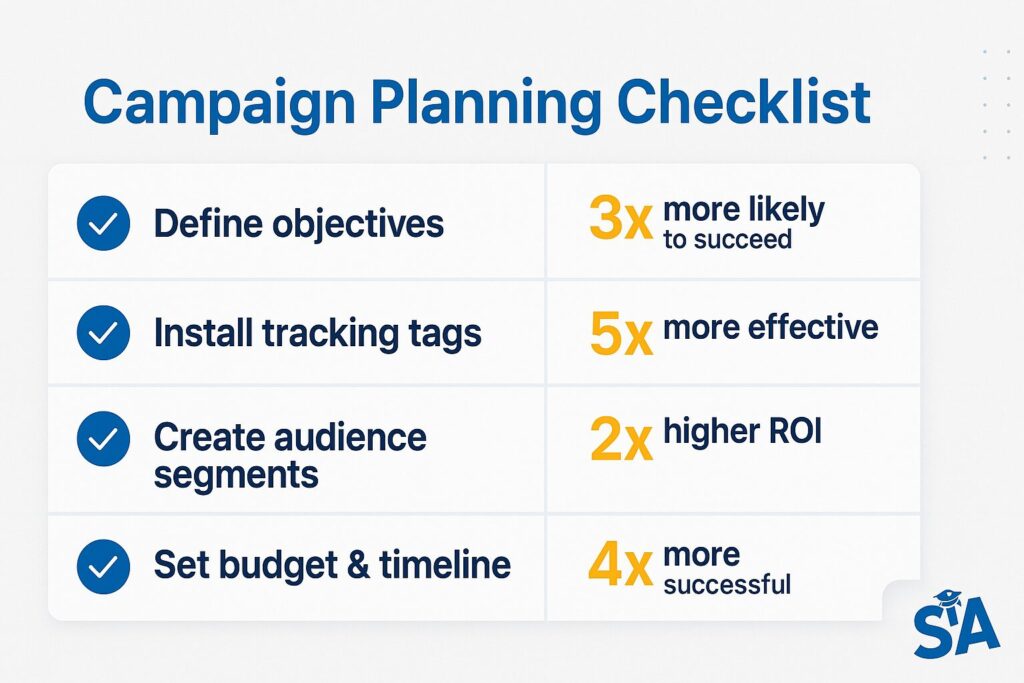
Starting a remarketing campaign requires careful planning and preparation. Here’s how to get it right from the beginning:
- Define clear campaign objectives: Before launching any ads, determine what actions you want users to take. Are you trying to recover abandoned carts? Build brand awareness? Drive newsletter sign-ups? According to Campaign Monitor, marketers who set specific goals are 429% more likely to report success.
- Install tracking tags: Implement the necessary tracking code on your website. For Google Ads remarketing, this means placing the Google tag across all pages. For Facebook, you’ll need the Facebook pixel. These codes collect visitor data and enable your remarketing lists to populate.
- Create audience segments: Divide your website visitors into meaningful groups based on their behaviors. Common segments include all site visitors, product page viewers, cart abandoners, and past customers.
- Set a budget and timeline: Determine how much you’re willing to spend daily or monthly, and how long you want your campaign to run. WebFX suggests that remarketing campaigns typically see better ROI when given at least 30 days to gather data and optimize.
3.2 Targeting the Right Audiences
The power of remarketing lies in audience segmentation. Different visitors have different levels of purchase intent, and your ads should reflect these differences.
For example, someone who abandoned their shopping cart showed high purchase intent and might respond to an ad offering a small discount or free shipping. In contrast, someone who only viewed your blog might need more nurturing with content-focused remarketing ads.
Smart Insights reports that personalized segmentation can improve campaign effectiveness by up to 30%. Some effective segments to consider include:
- Recent visitors: Target people who visited your site in the last 7-30 days while your brand is still fresh in their minds.
- Product/category specific: Show ads featuring products that visitors viewed but didn’t purchase.
- Conversion funnel position: Create different ads for those who only visited your homepage versus those who reached your pricing page.
- Time-based segments: Adjust messaging based on how recently users interacted with your site.
Remember to respect frequency caps – limiting how often individuals see your ads – to prevent ad fatigue and potential brand resentment.
3.3 People Also Ask: “How Do I Set Up Remarketing Image Ads?”
Setting up remarketing image ads involves a few technical steps:
- Create or select your advertising platform (Google Ads, Facebook, etc.)
- Install the remarketing tag on your website
- Build your audience lists based on user behavior
- Design compelling ad creatives in various sizes (more on this below)
- Set targeting parameters, budget, and bid strategy
- Launch your campaign and monitor performance
For detailed technical guidance, Google’s step-by-step remarketing setup guide provides comprehensive instructions for their platform.
Best Practices for Remarketing Image Ads
4.1 Choosing Effective Ad Formats and Designs
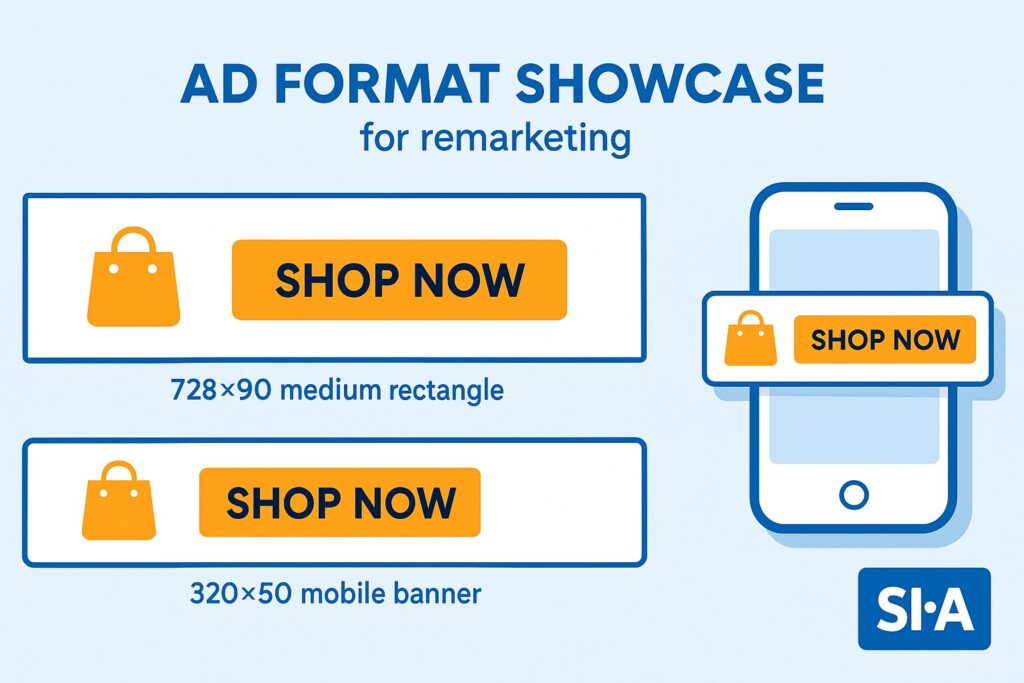
The visual appeal of your remarketing ads plays a crucial role in their effectiveness. According to Bannerflow, ads with strong visual elements can increase click-through rates by up to 267%.
When designing remarketing image ads, consider these best practices:
- Use multiple ad sizes: Create ads in various dimensions to maximize placement opportunities. The most common sizes include 300×250 (medium rectangle), 336×280 (large rectangle), 728×90 (leaderboard), and 320×50 (mobile banner).
- Maintain brand consistency: Use your brand colors, fonts, and overall visual identity to ensure instant recognition. Lucidpress research shows that consistent branding across all channels can increase revenue by up to 23%.
- Incorporate compelling imagery: Use high-quality photos or graphics that catch the eye without being too busy. Product images work particularly well for e-commerce remarketing.
- Keep text minimal but impactful: Most display networks, including Google Display Network, recommend keeping text under 20% of the total ad area for optimal delivery.
- Consider animation: Subtle animation can increase engagement, but avoid flashy or distracting effects that might annoy viewers.
4.2 Crafting Compelling Calls-to-Action
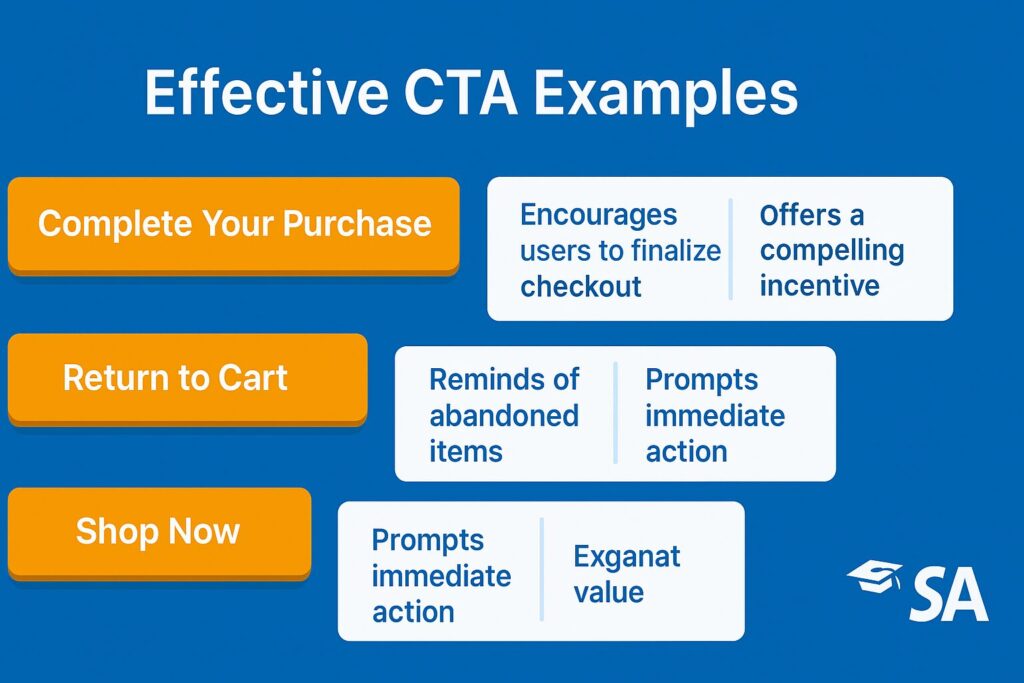
The call-to-action (CTA) is perhaps the most critical element of your remarketing ads. It tells prospects exactly what you want them to do next. WordStream found that personalized CTAs convert 202% better than default or generic versions.
Here are some tips for creating CTAs that drive action:
- Use action-oriented language: Start with verbs like “Get,” “Shop,” “Discover,” or “Claim” to create a sense of immediacy.
- Create urgency: Phrases like “Limited time offer” or “Only 3 left in stock” can encourage faster decisions.
- Highlight the value proposition: Tell users what they’ll gain, not just what they should do. “Get 20% Off Today” is stronger than simply “Shop Now.”
- Match CTA to funnel position: Different audience segments respond to different calls to action. Early-stage prospects might respond to “Learn More,” while cart abandoners might click on “Complete Your Order.”
- A/B test different options: Try variations of your CTA to see which performs best. Even small changes in wording can significantly impact conversion rates.
4.3 Examples of Engaging Image Ads from Global Brands
Successful brands worldwide have mastered the art of remarketing with creative, high-converting display ads:
- Amazon uses dynamic remarketing to show you the exact products you viewed, along with related items you might be interested in. Their simple “Buy now” CTAs create a frictionless path back to purchase.
- Booking.com reminds travelers about hotels they viewed with urgency-driven messages like “Only 2 rooms left at this price!” Econsultancy reports that this scarcity messaging has helped them achieve conversion rates significantly above industry average.
- Adidas employs sleek, minimalist remarketing ads that showcase their products against clean backgrounds, maintaining their premium brand image while enticing customers back to complete purchases.
Whether you’re in Melbourne or Munich, these principles work across markets because they tap into universal consumer psychology.
4.4 People Also Ask: “What Are the Benefits of Remarketing?”
Remarketing offers numerous advantages over other advertising methods:
- Higher conversion rates: According to Criteo research, visitors who are retargeted are 70% more likely to complete a purchase.
- Better ROI: Because you’re targeting warm leads, cost per acquisition is typically lower than with cold prospecting campaigns.
- Increased brand recall: Even if users don’t click immediately, repeated exposure builds familiarity with your brand.
- Opportunity for message refinement: You can tailor messages based on specific user behaviors, increasing relevance.
- Recapture abandoned carts: For e-commerce, remarketing is especially powerful at recovering potential lost sales from abandoned shopping carts.
Building a Successful Remarketing Strategy
5.1 Setting Clear Goals and KPIs

Effective remarketing starts with defining what success looks like. According to CoSchedule, marketers who document their goals are 376% more likely to report success than those who don’t.
When establishing your remarketing goals, use the SMART framework (Specific, Measurable, Achievable, Relevant, Time-bound). For example, instead of aiming to “increase sales,” set a goal like “increase conversion rate of cart abandoners by 15% within 60 days.”
Common KPIs for remarketing campaigns include:
- Click-through rate (CTR): The percentage of people who click your ad after seeing it.
- Conversion rate: The percentage of clickers who complete your desired action.
- Cost per acquisition (CPA): How much you spend to acquire each customer.
- Return on ad spend (ROAS): Revenue generated per dollar spent on advertising.
- View-through conversions: Conversions that happen after someone sees your ad but doesn’t click.
Different campaign objectives require different priority metrics. For brand awareness, impression reach and frequency might matter most, while direct response campaigns should focus on conversion rates and ROAS.
Balancing Frequency with User Experience
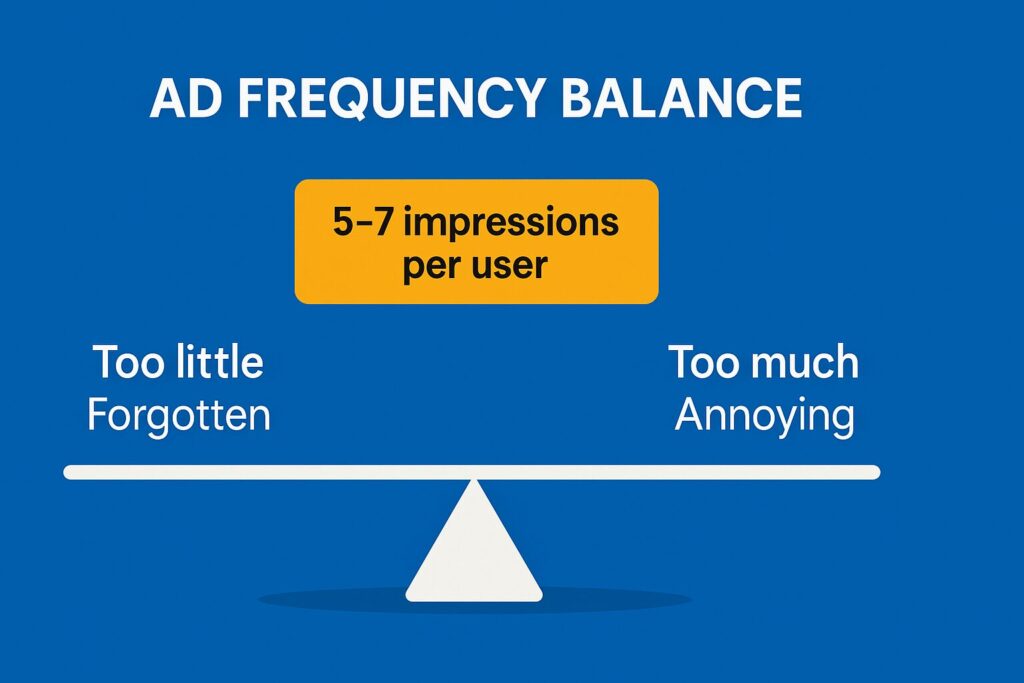
One of the biggest challenges in remarketing is finding the sweet spot between staying top-of-mind and becoming annoying. AdRoll research suggests that ad fatigue begins to set in after users see the same ad more than 5 times.
To create a positive user experience while maximizing campaign effectiveness:
- Implement frequency capping: Limit how many times the same user sees your ads within a set timeframe. Most platforms allow you to customize these settings.
- Set duration limits: Consider how long someone should remain in your remarketing audience. For some products, a 30-day window makes sense; for others, it might be shorter or longer.
- Rotate your creative: Use multiple ad designs and messages to keep your campaign fresh, even for repeat viewers.
- Exclude converted customers: Nothing frustrates consumers more than seeing ads for products they’ve already purchased. Use exclusion lists to remove converted customers from your remarketing audiences.
5.3 People Also Ask: “How Can You Help Your Client Get More Conversions from Ads?”
Improving remarketing ad conversions requires a holistic approach:
- Enhance targeting precision: Refine your audience segments to ensure maximum relevance.
- Improve ad creative: Test different images, headlines, and CTAs to identify winning combinations.
- Optimize landing pages: Ensure the post-click experience matches the promise in your ads and is optimized for conversions.
- Implement strategic bidding: Use automated bidding strategies like target CPA or ROAS to optimize for conversions rather than just clicks.
- Analyze the full conversion path: Use attribution modeling to understand how remarketing works alongside other marketing channels.
According to CXL Institute, conversion optimization can deliver an average ROI of 223% – making these efforts well worth the investment.
Remarketing Strategies That Work
6.1 Display and Retargeting Tactics for Increased ROI
Successful remarketing campaigns employ various tactical approaches to maximize return on investment:
- Sequential retargeting: Show different messages based on where customers are in their journey. According to AdEspresso, this approach can increase conversion rates by up to 40% compared to showing the same ad repeatedly.
- Cross-channel remarketing: Coordinate your remarketing efforts across multiple platforms (display, social, email) for a cohesive experience. Research from Omnisend shows that omnichannel campaigns earn 18.96% engagement, compared to 5.4% for single-channel campaigns.
- Dynamic product ads: Automatically show users the specific products they viewed, along with pricing and other details. These personalized ads typically generate 3x higher engagement rates than generic remarketing, according to Facebook Business.
- Cart abandonment focus: Prioritize users who added products to their cart but didn’t complete checkout. These high-intent users often deliver the best ROI for remarketing efforts.
6.2 Segmenting Audiences for Personalised Campaigns
Effective segmentation is the foundation of high-performing remarketing campaigns. McKinsey research indicates that personalization can deliver five to eight times the ROI on marketing spend.
Consider these segmentation strategies:
- Behavior-based segments: Target users based on specific actions they took on your site (viewed certain pages, watched videos, downloaded content).
- Engagement level: Create different campaigns for casual browsers versus highly engaged visitors who spent significant time on your site.
- Purchase history: For existing customers, remarketing can showcase complementary products or upgrades based on previous purchases.
- Time since last visit: Recent visitors might need different messaging than those who haven’t returned in weeks.
- Device type: Create separate campaigns for mobile and desktop users, optimizing both creative and landing pages for each experience.
6.3 Remarkable Remarketing Strategy Examples
Some brands have taken remarketing to new heights with innovative approaches:
- Spotify uses its wealth of listening data to create highly personalized remarketing campaigns. Their famous “Wrapped” campaign reminds users of their listening habits and encourages premium subscriptions.
- Airbnb implements sophisticated remarketing that shows properties similar to those you’ve viewed, but also adjusts messaging based on how close you got to booking. According to Airbnb’s engineering blog, this personalization approach significantly increases conversion rates.
- Grammarly uses remarketing to highlight different features based on how visitors interacted with their site. Their ads emphasize specific solutions to writing challenges, rather than generic product messaging.
These examples demonstrate that the most effective remarketing doesn’t just remind users about products – it addresses specific needs based on observed behaviors.
Using Google Display Ads Remarketing
7.1 Step-by-Step Setup in Google Ads
Google’s Display Network reaches over 90% of internet users worldwide, making it a powerful platform for remarketing campaigns. Here’s how to set up remarketing in Google Ads:
- Create a Google Ads account: If you don’t already have one, sign up at ads.google.com.
- Install the Google tag: Add the Google tag to all pages of your website. This code enables visitor tracking. Google provides detailed instructions for proper implementation.
- Create remarketing lists: In Google Ads, navigate to Tools & Settings > Audience Manager > Audience Sources. Here you can define various audience segments based on page visits, time on site, and other behaviors.
- Create a display campaign: Select “Display Network only” when creating your campaign, then choose “Remarketing” as the marketing objective.
- Design your ads: Create compelling display ads in various sizes. Google’s responsive display ads can automatically adjust to fit available ad spaces.
- Set targeting and bidding: Select your remarketing lists, set your budget, and choose your bidding strategy (manual CPC, target CPA, etc.).
- Launch and monitor: Once your campaign is live, regularly check performance metrics and make adjustments as needed.
7.2 Tracking and Measuring Campaign Performance
Google Ads provides robust analytics for tracking remarketing performance. Key metrics to monitor include:
- Impressions and reach: How many times your ads were shown and to how many unique users.
- Click-through rate: The percentage of impressions that resulted in clicks.
- Conversion rate: The percentage of clicks that led to your desired action.
- Cost per conversion: How much you’re paying for each conversion.
- View-through conversions: Conversions that happened after someone saw your ad but didn’t click.
For more advanced analysis, connect Google Ads with Google Analytics to see how remarketing traffic behaves on your site. This integration provides insights into metrics like bounce rate, pages per session, and average session duration.
According to Google’s own research, regular campaign optimization can improve remarketing performance by 15-20% over time.
7.3 People Also Ask: “Do Remarketing Display Ads on Google Increase Conversions?”
The data overwhelmingly suggests yes. Google case studies consistently show that remarketing campaigns achieve higher conversion rates than standard display campaigns. In fact, when combined with Smart Bidding strategies, remarketing display ads can increase conversions by 20% or more while maintaining or reducing cost per acquisition.
The key reason for this effectiveness is relevance – you’re reaching people who have already expressed interest in your products or services. This targeting precision leads to higher engagement rates and, ultimately, more conversions.
Advanced Techniques for Retargeting Display Ads
8.1 Dynamic Remarketing for Product-Focused Campaigns
Dynamic remarketing takes personalization to the next level by automatically showing visitors the exact products they viewed on your website, along with relevant information like pricing and special offers.
This approach is particularly powerful for e-commerce sites with large product catalogs. According to Shopify research, dynamic remarketing can deliver a 34% higher conversion rate compared to static remarketing ads.
To implement dynamic remarketing:
- Ensure your product feed is properly set up in your advertising platform
- Configure your tracking to capture product-specific interactions
- Create ad templates that will automatically populate with relevant product details
- Set targeting parameters for different user behaviors
The technology works by matching cookies from website visitors with specific product IDs they interacted with, then dynamically inserting those products into ad templates when users browse elsewhere.
8.2 Leveraging Lookalike Audiences
While remarketing targets people who’ve already visited your site, lookalike audiences (called “similar audiences” in Google Ads) help you reach new users who share characteristics with your best customers.
Facebook reports that combining remarketing with lookalike audiences can improve campaign reach by up to 400% while maintaining similar conversion rates.
To effectively use lookalike audiences:
- Start with a high-value seed audience (such as past purchasers or high-engagement users)
- Create lookalike/similar audiences based on these valuable segments
- Use these new audiences for prospecting campaigns with messaging tailored to new users
- Test different lookalike audience sizes to find the optimal balance between reach and relevance
This strategy essentially allows you to apply the insights gained from remarketing to find and convert entirely new customers.
8.3 Ongoing Optimisation and Scaling
The most successful remarketing practitioners treat their campaigns as living entities that require continuous refinement:
- Creative refreshes: Update your ad designs every few weeks to prevent ad fatigue. Bannersnack research shows that refreshing creative can improve CTR by up to 15%.
- Bid adjustments: Regularly review performance by device, location, and time of day. Increase bids for segments that deliver better ROI and decrease for underperformers.
- Audience refinement: Add new segments as you identify valuable behavioral patterns. Exclude users who aren’t engaging despite multiple impressions.
- Expansion to new channels: Once you’ve mastered remarketing on one platform, consider expanding to others. A cross-platform approach can increase your reach while reinforcing your message.
- Landing page optimization: Continuously test and improve the pages users land on after clicking your ads. According to Unbounce, ongoing landing page optimization can increase conversions by up to 80%.
Troubleshooting and Common Pitfalls
9.1 Identifying Ineffective Creative or Targeting
Even well-planned remarketing campaigns can underperform. When results don’t meet expectations, investigate these common issues:
- Low click-through rates: If people see your ads but don’t click, your creative might be unappealing or your value proposition unclear. Nielsen Norman Group suggests that “banner blindness” – users subconsciously ignoring ad-like elements – might be at play.
- High bounce rates: If users click but immediately leave your landing page, there’s likely a disconnect between your ad promise and the page content. Ensure consistency in messaging, design, and offers.
- Low conversion rates: Users who engage but don’t convert might be encountering friction in your conversion process. Simplify forms, remove distractions, and clarify next steps.
- Audience saturation: If performance declines over time, you might be overexposing the same audience. Expand your targeting or refresh your approach.
9.2 Managing Budgets and Bid Strategies
Budget management challenges often derail otherwise promising remarketing campaigns:
- Underspending: If your campaign isn’t delivering expected impression volume, your bids might be too low, or your audience too narrow. Consider expanding your targeting or increasing bids.
- Overspending: Conversely, if costs are spiraling without proportional returns, you might need more selective targeting or lower bid caps.
- Imbalanced allocation: Different audience segments perform differently. According to WordStream, allocating 60-80% of your budget to top-performing segments while testing new approaches with the remainder often yields the best results.
- Seasonal adjustments: Be prepared to adjust budgets for seasonal trends. Many industries see significant fluctuations in performance throughout the year.
9.3 People Also Ask: “How Do I Improve My Remarketing Display Campaign?”
To revitalize an underperforming remarketing campaign:
- Audit your tracking setup: Ensure your remarketing tags are firing correctly and audience lists are populating as expected.
- Segment more granularly: Create more specific audience segments based on user behavior for more targeted messaging.
- Test new creative approaches: Try different visual styles, messaging angles, and calls to action.
- Reconsider your offer: Sometimes the problem isn’t your ads but what you’re offering. Test different incentives or value propositions.
- Evaluate your landing pages: Optimize the post-click experience to reduce friction and increase conversions.
- Review frequency settings: Adjust how often users see your ads to find the optimal balance between visibility and annoyance.
According to MarketingExperiments, methodical A/B testing across these elements can improve conversion rates by an average of 25%.
Future Trends in Display Advertising Remarketing
10.1 Adapting to Privacy Changes and Browser Updates

The digital advertising landscape is undergoing significant transformation due to privacy regulations and technical changes:
- Cookie deprecation: Google’s planned phase-out of third-party cookies in Chrome (joining Safari and Firefox) will impact traditional remarketing. IAB research indicates that marketers are increasingly focusing on first-party data collection as a result.
- Privacy regulations: GDPR in Europe, CCPA in California, and similar laws worldwide require explicit consent for tracking. This emphasizes the need for transparent value exchange with users.
- Apple’s App Tracking Transparency: iOS updates have limited tracking capabilities across apps, affecting remarketing on mobile devices.
To future-proof your remarketing strategy:
- Invest in collecting first-party data through registrations, subscriptions, and account creation
- Explore contextual targeting as a complement to audience-based remarketing
- Consider server-side tracking solutions where appropriate
- Focus on building direct relationships with customers through content and email marketing
10.2 Emerging Formats (Video, Mobile, and Beyond)
Remarketing is evolving beyond traditional banner ads:
- Video remarketing: According to Wyzowl, 84% of people say they’ve been convinced to buy a product or service by watching a brand’s video. Platforms like YouTube offer sophisticated remarketing capabilities for video content.
- Native remarketing: Native ads match the look and feel of the sites they appear on, reducing banner blindness. Sharethrough research shows they receive 53% more views than traditional display ads.
- Audio remarketing: With the growth of digital audio consumption, platforms like Spotify and podcast networks now offer remarketing to listeners who’ve engaged with specific content.
- Connected TV (CTV): As streaming services gain popularity, remarketing is expanding to television screens. eMarketer predicts CTV ad spending will reach $18.29 billion by 2024, with remarketing playing a significant role.
10.3 Staying Competitive in the Global Digital Landscape
As remarketing matures, staying competitive requires embracing innovation:
- AI-powered optimization: Machine learning algorithms can automatically test thousands of creative combinations and targeting parameters to identify top performers. Platforms like Albert have demonstrated up to 40% improvement in campaign performance through AI optimization.
- Cross-device remarketing: Consumers switch between devices throughout their journey. Google research shows that 90% of people move between devices to complete tasks, making cross-device remarketing essential for complete coverage.
- Integrated remarketing ecosystems: The most sophisticated marketers are creating seamless remarketing experiences across display, email, social, and even physical touchpoints. This holistic approach delivers consistent messaging throughout the customer journey.
- Ethical remarketing practices: As consumer privacy awareness grows, brands that respect preferences and provide genuine value will outperform those perceived as intrusive. Accenture found that 83% of consumers are willing to share data for a more personalized experience, but only if brands are transparent about how they use it.

Conclusion: Strengthening Your Digital Strategy
Remarketing has transformed from a novel tactic to an essential component of digital marketing. By reconnecting with people who’ve already shown interest in your brand, you create multiple opportunities for conversion that would otherwise be lost.
The most successful remarketing strategies balance persistence with respect for user experience. They deliver relevant, valuable messages without crossing the line into annoyance. They segment audiences precisely and tailor creative to match each group’s position in the buying journey.
As privacy changes reshape the digital landscape, marketers who invest in first-party data collection and transparent relationship building will maintain the upper hand. Those who experiment with emerging formats and channels will discover new opportunities to reach their audience.
Whether you’re running a small local business or managing campaigns for a global brand, the principles of effective remarketing remain consistent: be relevant, be helpful, be present – but not omnipresent. With this balanced approach, remarketing will continue to deliver some of the highest returns of any digital marketing investment.
By implementing the strategies outlined in this guide, you’ll not only stay top-of-mind with potential customers but also build lasting relationships that drive sustained growth for your business.Add to Conversation


