Ever noticed how some brands never seem to run out of fresh content? While you’re scrambling at the last minute trying to figure out what to post, they’re consistently sharing engaging material that resonates with their audience. The secret? A well-planned content calendar.
A content calendar isn’t just a scheduling tool—it’s the backbone of your entire content strategy. According to CoSchedule, marketers who document their strategy are 313% more likely to report success. Whether you’re managing a small business blog or coordinating across multiple social channels, a content calendar helps you stay organized, maintain a consistent voice, and align your content with your broader marketing goals.
By the end of this guide, you’ll have a clear roadmap for building your own content calendar, from setting meaningful objectives to measuring performance. We’ll cover everything from choosing the right tools to brainstorming compelling topics, and provide practical tips that work for businesses of all sizes, whether you’re in Sydney, Singapore, or San Francisco. Let’s dive in and transform your content planning process.
Step 1: Define Your Goals and Audience

Before jumping into templates and scheduling, you need to get crystal clear on what you’re trying to achieve. According to Content Marketing Institute, 65% of the most successful content marketers have a documented strategy in place. Your content calendar should directly support your business objectives, whether that’s increasing brand awareness, driving sales, or building a community.
Setting Measurable Objectives
It’s not enough to say you want “more engagement” or “better visibility.” You need concrete targets. Maybe it’s “increase Instagram followers by 15% in three months” or “generate 20 qualified leads per month through blog content.”
SmartInsights recommends using the SMART framework—specific, measurable, achievable, relevant, and time-bound—to craft objectives that provide real direction. Without these clear targets, you risk creating content that doesn’t move the needle on your business goals.
Identifying Target Demographics
Who exactly are you creating content for? HubSpot research shows that using buyer personas makes websites 2-5 times more effective for targeted users. Dig deeper than basic demographics—understand your audience’s challenges, motivations, and content consumption habits.
If you’re targeting business professionals in Australia, for instance, you might find they check LinkedIn during commuting hours, while your U.S. audience prefers early-morning Instagram scrolling. These insights help you schedule content when your audience is most receptive.
Capitalizing on Low-Hanging Fruit Keywords

While everyone wants to rank for competitive terms, there’s tremendous value in targeting easier wins first. Ahrefs defines these as keywords with decent search volume but lower difficulty scores—terms your audience is already searching for but aren’t fiercely competitive yet.
For example, “content calendar examples for small business” might be easier to rank for than “content marketing strategy.” Use tools like SEMrush or Ahrefs to identify these opportunities and incorporate them into your content plan.
Step 2: Select the Right Tools and Templates
With clear goals in place, it’s time to choose the tools that will bring your calendar to life. While some teams thrive with a simple spreadsheet, others need more sophisticated options to coordinate multiple channels and team members.
Difference Between a Content Calendar and a Marketing Content Planner
First, let’s clarify some terminology. A content calendar is typically a schedule of what you’ll publish and when. A marketing content planner, as defined by Sprout Social, is more comprehensive—incorporating goals, budgets, campaign strategies, and metrics alongside your publication timeline.
Think of your calendar as the tactical schedule, while the planner represents your strategic roadmap. Depending on your team’s complexity, you might need one or both.
Exploring Free Social Media Content Planner Options
Working with a tight budget? No problem. There are plenty of free tools that pack a punch. Buffer recommends options like:
- Google Sheets (highly customizable)
- Trello (visual organization)
- Asana (task management)
- Hootsuite’s free tier (scheduling)
These platforms let you collaborate with team members, track progress, and visualize your content schedule without spending a dime. As Social Media Examiner points out, even a basic calendar is better than no calendar at all.
Using a Social Media Calendar Template
Why start from scratch when you can build on proven frameworks? Templates save time and ensure you don’t overlook critical details. HubSpot offers free templates that include columns for content type, platforms, publishing dates, and even performance tracking.
Whether you prefer a monthly view, weekly breakdown, or campaign-based organization, there’s a template to match your workflow. Customize it with your brand colors, add columns for your specific needs, and you’ll have a professional calendar in minutes rather than hours.
Step 3: Brainstorm Topics and Themes

With your tools in place, it’s time for the creative part—filling your calendar with compelling content ideas. Research shows that consistent, relevant content can generate 3x more leads than paid search advertising, making this step crucial to your success.
How to Conduct Keyword Research
Effective keyword research balances search volume, competition, and relevance. Moz’s Beginner’s Guide recommends starting with topics central to your business, then expanding into specific keywords your audience might use.
For example, if you sell outdoor gear, you might start with “hiking equipment” then discover more specific terms like “lightweight trekking poles for seniors.” Tools like Google Keyword Planner and AnswerThePublic can uncover questions and phrases people are actually searching for.
Incorporating Social Media Calendar Ideas
Looking at successful content from previous years can spark fresh ideas. According to Hootsuite, evergreen content can be refreshed and repurposed, giving you more mileage from your best-performing pieces.
Around the world, certain themes resonate year after year—holiday content, seasonal transitions, industry awareness months, and annual events. The key is adding your unique angle. For instance, rather than just noting “Earth Day” on your calendar, plan content that connects environmental awareness with your brand’s values.
Finding Inspiration From Social Media Calendars
Many platforms publish their own content calendars as resources. Sprout Social’s calendar highlights awareness days, holidays, and seasonal events you can leverage for timely content.
Canva’s Content Calendar suggests theme-based approaches—dedicating different days to different content types (e.g., Monday for educational content, Wednesday for behind-the-scenes, Friday for user-generated content). This structure creates predictability for your audience while giving you a framework for planning.
Step 4: Organize Your Schedule

Now comes the tactical part—organizing your ideas into a coherent schedule that aligns with your resources and audience behavior. This step transforms your ideas into an actionable roadmap.
Evolution of Social Media Calendars
Social media scheduling has evolved dramatically in recent years. According to Hootsuite research, video content now dominates feeds, with platforms prioritizing short-form video and interactive elements. Your calendar should reflect these shifts, allowing more production time for complex formats.
Similarly, posting frequency norms have changed. While posting multiple times daily was once standard on platforms like Twitter, Buffer’s research suggests quality now trumps quantity across most networks. Adjust your calendar accordingly—perhaps fewer posts, but with higher production value.
How to Create a Content Calendar in Excel
Excel remains one of the most flexible tools for calendar creation. Social Media Examiner recommends starting with these basic columns:
- Date and time
- Platform
- Content type (blog, video, image, etc.)
- Copy/caption
- Visuals needed
- Links to include
- Status (drafted, approved, scheduled)
You can enhance functionality with conditional formatting (changing colors based on status), dropdown menus for categories, and separate tabs for different platforms. For a comprehensive guide, Hubspot offers Excel-specific templates with built-in formulas.
Customizing Your Content Calendar Template
No two businesses have identical content needs. CoSchedule recommends customizing your template based on:
- Your team size (solo practitioners need different workflows than large teams)
- Content diversity (how many different types of content you produce)
- Publication frequency (daily vs. weekly publishing)
- Approval processes (how many people need to sign off)
For instance, an e-commerce business might add columns for product categories and promotional codes, while a consulting firm might focus on thought leadership themes and industry events. The key is adapting your calendar to reflect your unique content ecosystem.
Step 5: Assign Tasks and Deadlines

Even the most beautiful calendar falls apart without clear ownership and realistic deadlines. This step turns your plan into an operational workflow that keeps everyone accountable.
Who Owns the Content
Content creation involves multiple specialties—writing, design, editing, and distribution. Content Marketing Institute recommends clearly defining who handles each component:
- Who writes the first draft?
- Who creates supporting visuals?
- Who reviews for accuracy and brand voice?
- Who publishes and distributes the content?
In smaller teams, one person might wear multiple hats. In larger organizations, you might have dedicated specialists. Either way, your calendar should specify who’s responsible for each task to prevent confusion and duplication of effort.
Establishing a Realistic Timeline
Content creation always takes longer than you think. Orbit Media’s survey found that the average blog post takes nearly 4 hours to create—and high-performing content often takes much longer.
Buffer recommends working backward from publication dates:
- If a blog post publishes Tuesday, when does the final draft need approval?
- When should the first draft be complete?
- When do you need to start research?
Build in buffer time for unexpected delays, especially if you’re coordinating multiple contributors or need external approvals. This prevents last-minute scrambles that compromise quality.
Collaboration Tools for Efficient Workflow
Your workflow should facilitate smooth handoffs between team members. According to Zapier, the most effective teams combine their calendar with project management capabilities.
Consider tools like:
- Asana: Connect tasks to calendar entries
- monday.com: Visual workflow management
- Notion: All-in-one workspace
- Airtable: Database-powered flexibility
These platforms allow team members to comment, attach files, and track progress in real-time, reducing the email overload that often accompanies content production.
Step 6: Plan Your Distribution and Promotion

Creating great content is only half the battle—you also need a systematic approach to distribution. According to Convince & Convert, the most successful content strategies follow the 80/20 rule: spend 20% of your time creating content and 80% promoting it.
Developing a Distribution Strategy
Different content deserves different distribution approaches. BuzzSumo research shows that comprehensive, research-backed articles perform best on LinkedIn, while visual content thrives on Instagram and Pinterest.
Your calendar should specify not just what you’ll publish, but how you’ll amplify it. This might include:
- Initial social media promotion
- Email newsletter features
- Paid advertising support
- Influencer outreach
- Community sharing
- Repurposing for different formats
For each piece of content, identify its primary purpose and the channels most likely to reach that specific audience segment.
Scheduling and Automation Best Practices
Automation tools can dramatically streamline your publishing process. Sprout Social found that 83% of marketers use scheduling tools to maintain consistency.
Popular options include:
- Hootsuite: Multi-platform scheduling
- Buffer: Simple interface with analytics
- Later: Visual-first planning (especially good for Instagram)
- SocialPilot: Budget-friendly team option
However, Social Media Examiner cautions against over-automation. Leave room to respond to current events and engage in real-time conversations. The most effective calendars combine planned content with flexibility for timely, reactive posts.
Comparing Free vs. Paid Solutions
When deciding between free and paid tools, consider your specific needs. According to G2’s research, free tools often provide adequate functionality for individuals and small teams, while paid options offer:
- More detailed analytics
- Team collaboration features
- Content approval workflows
- Integration with other marketing tools
- Higher volume of scheduled posts
Start with free options like Hootsuite’s free plan or Buffer’s basic tier, then upgrade only when you’ve outgrown their capabilities. This approach lets you test different workflows before making a financial commitment.
Step 7: Track and Refine Your Strategy
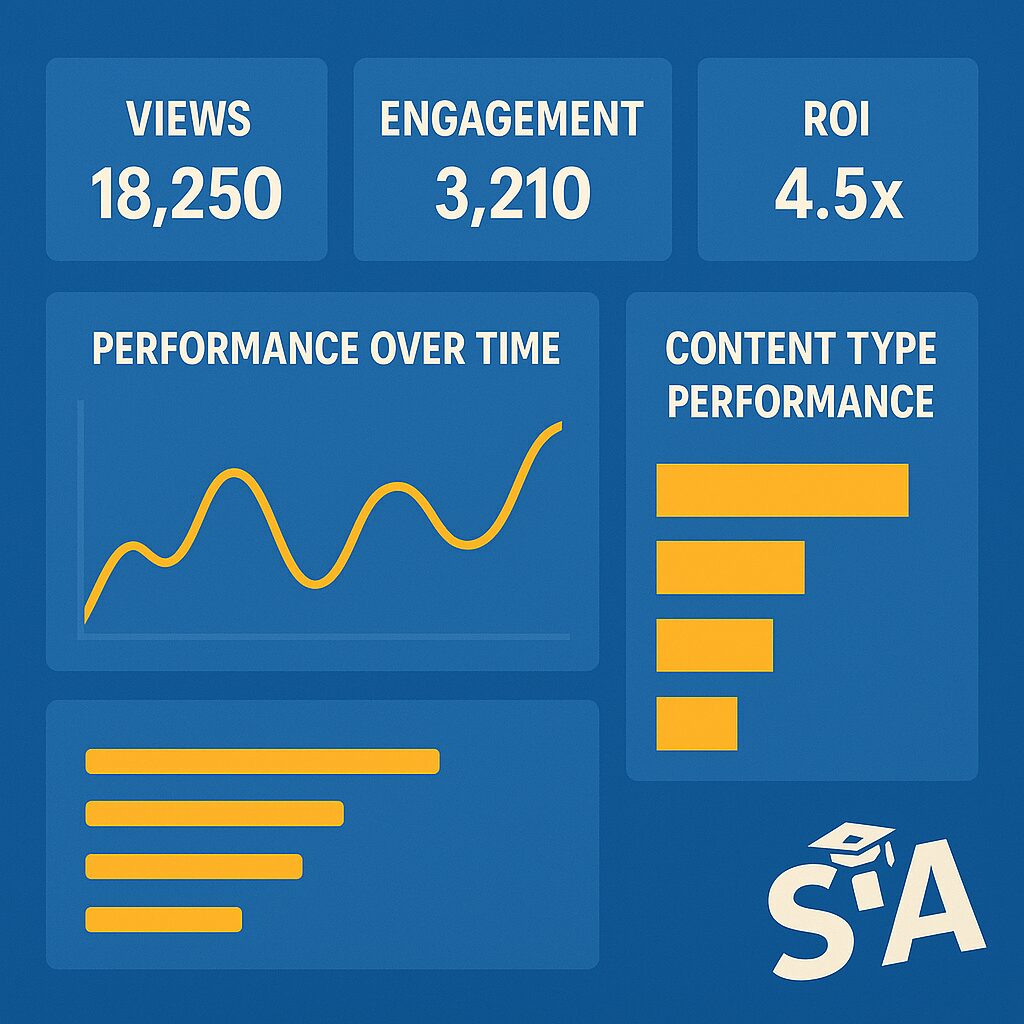
A content calendar isn’t set in stone—it should evolve based on performance data and changing business priorities. Orbit Media reports that marketers who regularly check analytics are 12x more likely to achieve positive ROI.
Measuring Success with Analytics
Different content serves different purposes, so your metrics should align with your objectives. Databox recommends tracking:
- Awareness metrics: Impressions, reach, video views
- Engagement metrics: Comments, shares, time on page
- Conversion metrics: Clicks, form submissions, downloads
- Revenue metrics: Attributed sales, ROI
Free tools like Google Analytics provide deep insights into web content performance, while social platforms offer their own native analytics. For comprehensive tracking, consider tools like Semrush or HubSpot that aggregate data across channels.
How to Create a Content Plan That Adapts Over Time
The most effective content calendars include regular review points. Content Marketing Institute suggests:
- Weekly reviews to adjust upcoming content
- Monthly analysis of performance trends
- Quarterly strategy revisions based on larger patterns
- Annual comprehensive evaluation
During these reviews, identify what’s working well and should be expanded, what’s underperforming and needs adjustment, and what new opportunities have emerged. This iterative approach keeps your content relevant and effective.
Common Pitfalls and How to Avoid Them

Even experienced content teams fall into common traps. Convince & Convert highlights several pitfalls to watch for:
- Overcommitting: Planning more content than you can realistically produce
- Chasing trends: Jumping on every viral moment without strategic alignment
- Channel overload: Trying to maintain presence on too many platforms
- Inconsistent voice: Losing brand identity across different team members’ work
- Ignoring data: Continuing with approaches that aren’t delivering results
To avoid these issues, build reflection points into your calendar, be realistic about your resources, and remember that consistency often outperforms volume when it comes to audience building.
Frequently Asked Questions
Let’s address some common questions about content calendars to help you overcome typical challenges.
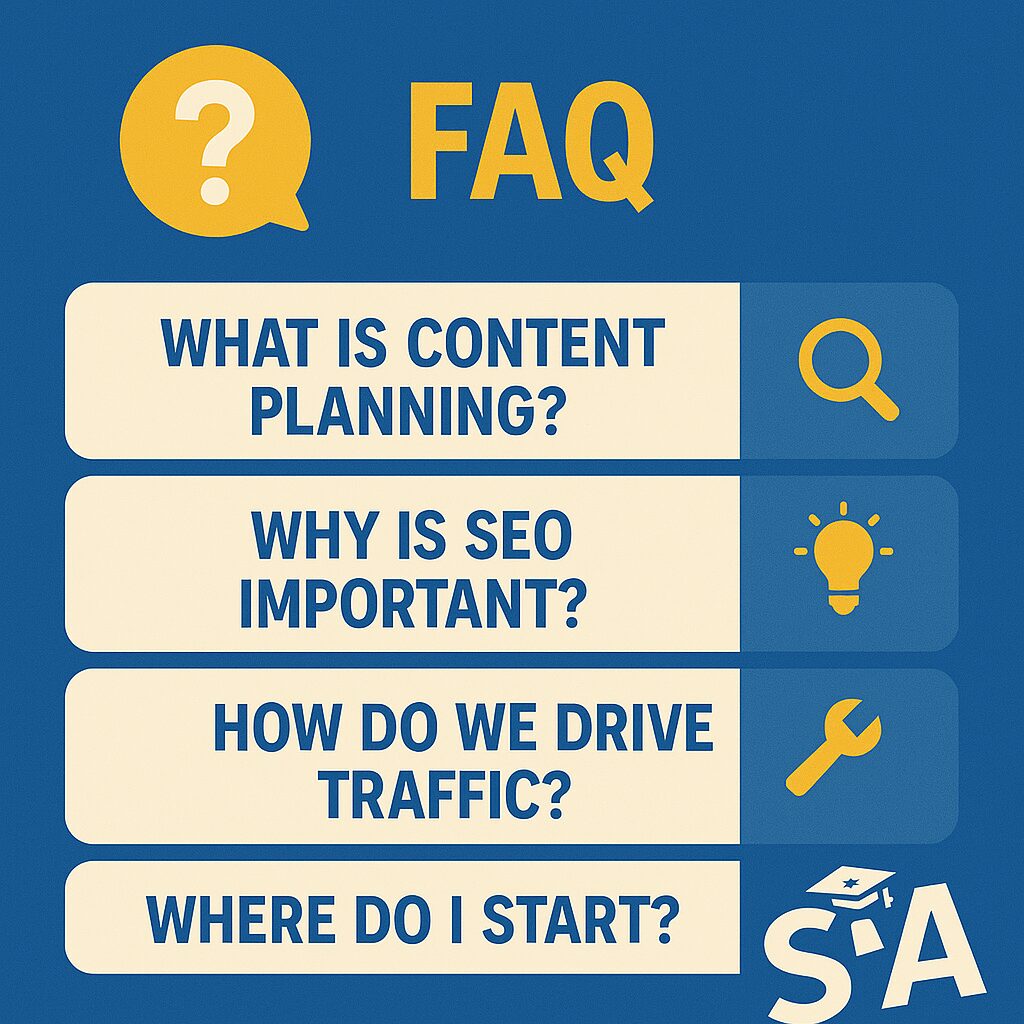
How to Create a Content Calendar?
Creating an effective content calendar follows these essential steps:
- Define your goals and target audience
- Choose the right tools and templates for your needs
- Brainstorm content themes and topics
- Organize your publishing schedule
- Assign clear responsibilities and deadlines
- Plan your distribution strategy
- Track results and refine your approach
CoSchedule’s guide recommends starting simple and adding complexity only as needed. The goal is a sustainable system that grows with your team.
How to Create a Content Plan for Social Media?
Social media content planning requires platform-specific considerations. Hootsuite advises first determining:
- Which platforms align with your audience and objectives
- Optimal posting frequency for each platform
- Content mix (educational, promotional, entertaining, etc.)
- Visual requirements (dimensions, formats)
- Platform-specific features to leverage (Stories, Reels, etc.)
Remember that each platform has its own culture and best practices. What works on LinkedIn likely needs adaptation for TikTok or Instagram.
How to Make a Schedule That Works?
A workable schedule balances ambition with reality. HubSpot research shows that consistent publishing—even if less frequent—outperforms sporadic bursts of content.
Key principles include:
- Being realistic about your production capacity
- Creating content batches when possible
- Building in buffer time for delays
- Aligning posting times with audience activity
- Leaving room for timely, reactive content
Most importantly, your schedule should support quality over quantity. As Neil Patel explains, one comprehensive, well-researched piece often delivers more value than several rushed, superficial posts.
How to Create a Content Calendar in Excel?
Excel offers tremendous flexibility for content calendar creation. Social Media Examiner provides these specific steps:
- Create column headers for key information (date, topic, channel, etc.)
- Use separate sheets for different time periods or channels
- Apply conditional formatting to highlight status or deadlines
- Create dropdown menus for categories and content types
- Add formulas to count content by type or status
- Use filters to focus on specific time periods or channels
For more advanced functionality, consider Excel’s template gallery which offers pre-built calendars you can customize for content planning.
Conclusion
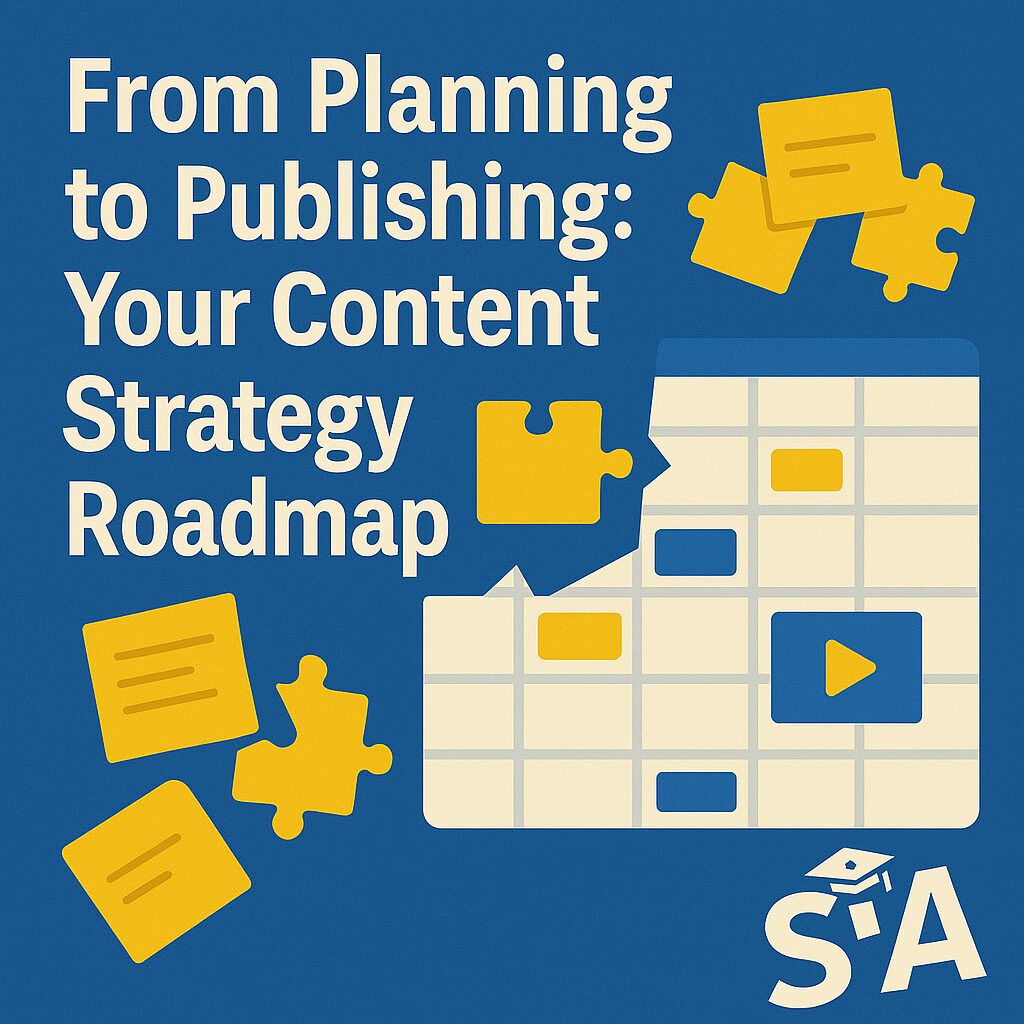
Creating a content calendar isn’t just about staying organized—it’s about strategic alignment between your content and business goals. By following the steps outlined in this guide, you’ll develop a system that brings clarity to your content operation, whether you’re a solo entrepreneur or managing a global marketing team.
Remember that the best content calendars balance structure with flexibility. They provide a framework for consistent publishing while allowing space to capitalize on emerging opportunities. As Content Marketing Institute research consistently shows, documented strategies significantly outperform ad-hoc approaches.

